Choosing between stock Android vs GrapheneOS isn’t just about apps or interfaces—it’s about how much control you want over your smartphone. For Pixel 7 users, this choice represents a fundamental difference in privacy, security, and system design.
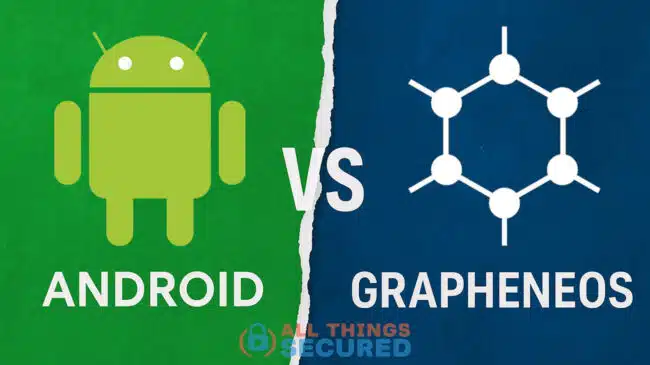
In this comprehensive guide, we’ll break down the differences between GrapheneOS and stock Android across privacy, security, permissions, networking, browsing, and updates. We’ll start with a quick comparison chart, then go deeper into each category of features.
Whether you’re thinking of switching to GrapheneOS or just curious about what makes it different, my hope is that this will be a helpful resource for you. Continue scrolling or use the navigation links below to skip to a particular section:
- Quick Comparison Chart
- Privacy & Data Control
- Security Hardening & Exploit Mitigation
- Advanced App Permissions & User Control
- Device Unlock, Biometrics & Password
- Network, VPN & Leak Prevention
- Web Browsing
- System Updates & Integrity
- Concluding Thoughts
Quick Comparison: Android vs GrapheneOS
*the data on this table is based on Android 15
Privacy & Data Control
One of the biggest differences in the Android vs GrapheneOS debate is how each operating system handles user privacy. GrapheneOS is designed to give you a much greater level of control over every part of the phone, while stock Android focuses on Google ecosystem integration.
In essence, Android places user experience as the foundation of its operating system by deeply integrating Google services into every aspect of the phone. GrapheneOS, on the other hand, places user privacy and control as the foundation, with everything else siloed and sandboxed.
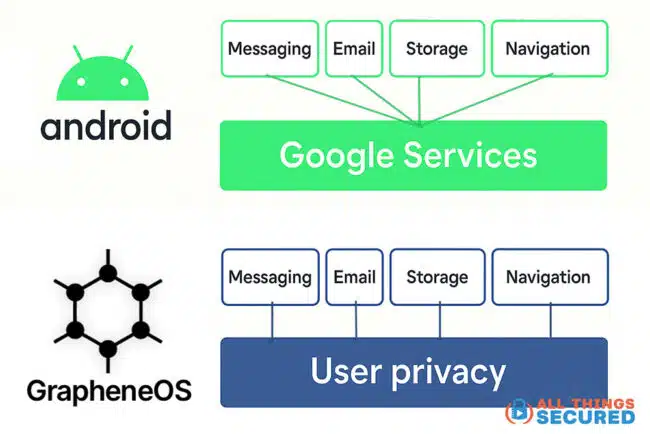
Stock Android Privacy
- Google Ecosystem Integration: Stock Android is deeply tied to Google services, from syncing settings and backups to providing navigation, email, and storage. This is especially true as Gemini becomes more and more important. Even if you disable some of these features, telemetry continues at the system level.
- Persistent Data Collection: Stock Android collects device identifiers, location metadata, and app usage patterns to personalize your experience, but this also means sharing more with Google.
GrapheneOS Privacy Protections
- No Google Services by Default: GrapheneOS doesn’t ship with Google apps. You can optionally install sandboxed Google Play Services if needed, but they are treated like any other third-party app and can be placed in a separate profile.
- Screenshot Privacy: Sensitive metadata is removed from screenshots. GrapheneOS disables OS version and timestamp tags, reducing risk when sharing screenshots.
- Privacy-Focused Infrastructure: GrapheneOS servers are used for connectivity checks, network time, GNSS data, and attestation. This removes unnecessary communication with Google by default.
- MAC Address Randomization Per Connection: GrapheneOS uses per-connection MAC randomization, not just per-network. This prevents your device from being tracked across Wi-Fi networks based on persistent MAC addresses.
Security Hardening: Protecting the Phone
When people hear “security,” they often think of passwords and lock screens. But real smartphone security is much deeper. It’s about how well your phone protects you from hackers—especially when new vulnerabilities are discovered that no one knows about yet.
This is where GrapheneOS and Android take very different approaches.

How Stock Android Handles Security
Google has done a lot of work to make stock Android secure. They feature encryption, verified boot, and regular security patches. But because Android is built to work for billions of people, Google has to balance security with convenience and compatibility.
Here’s what that means for you:
- Quarterly Updates: Pixel phones get security updates, but Google often delays kernel updates (the core of your phone’s operating system). Sometimes it can take months to get the latest protections.
- Focus on Performance: Android uses something called JIT (Just-In-Time) compilation, which helps apps run faster but creates more opportunities for hackers to exploit bugs.
- Good Security for Known Threats: Stock Android protects well against known vulnerabilities, but it’s not specifically designed to handle unknown (zero-day) attacks as aggressively as GrapheneOS.
How GrapheneOS Takes Security Further
GrapheneOS was built for people who want the strongest possible defense against hacking and spying – often at the expense of convenience. It hardens the entire operating system and provides much more granular control over the permissions and sandboxing of each app you use (more on that in the next section).
Here’s how it helps protect you:
- Memory Protection: Hackers often break into devices by tricking apps or the system into reading or writing to the wrong place in memory. GrapheneOS wipes sensitive information from memory right after it’s used, making these attacks much harder.
- Disabling Dangerous Features by Default: GrapheneOS blocks risky features like dynamic code execution, which hackers commonly exploit. On stock Android, these features stay on because they improve app performance. On GrapheneOS, they’re off unless you specifically enable them.
- No JIT Compilation for System Apps: GrapheneOS disables Just-In-Time (JIT) compilation in system apps and its browser by default. This reduces your risk of remote attacks through websites or apps.
- Faster Security Updates: GrapheneOS applies security patches much faster than Google, especially for the Linux kernel, which controls the phone’s most sensitive processes.
- Hardware-Based Verification: The included Auditor app lets you verify that your phone hasn’t been secretly modified—a feature not available on stock Android.
Why This Matters for You
If you’re just using your phone for basic tasks and don’t feel at risk, stock Android is likely “good enough” for everyday security. But if you want the highest level of protection against hacking, tracking, or surveillance, GrapheneOS gives you security features that most smartphones simply don’t offer.
Think of it like this:
- Stock Android = Locking your doors and windows.
- GrapheneOS = Reinforced doors, shatterproof windows, and a security system that catches new break-in techniques.
For people concerned about unknown threats, government surveillance, or advanced hacking, GrapheneOS offers peace of mind that goes beyond typical smartphone security.
Advanced App Permissions & User Control
Managing app permissions is critical for privacy and security. GrapheneOS offers advanced permission controls that go well beyond what stock Android provides.
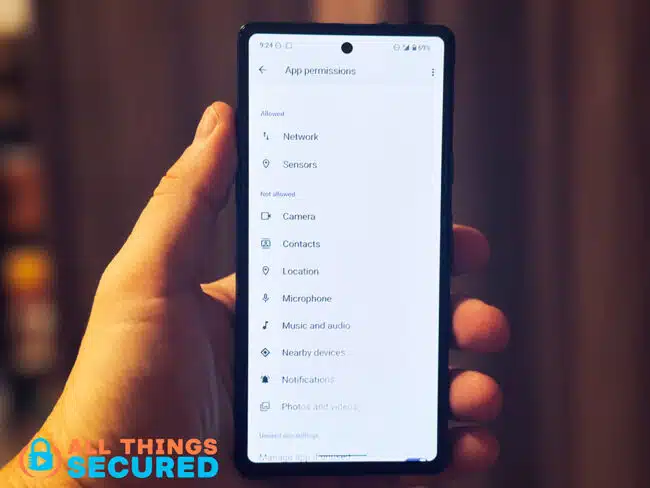
Stock Android App Permissions
- Basic Permission System: Stock Android allows users to manage permissions for camera, microphone, contacts, and location.
- Limited Network Control: There’s no built-in way to prevent an app from accessing the internet unless you use a third-party firewall.
GrapheneOS App Control Features
- Network Permission Toggle: This feature completely disables network access for apps, including localhost. Apps behave as if the device is offline rather than crashing.
- Sensors Permission Toggle: Prevents apps from accessing motion and environmental sensors like the accelerometer, gyroscope, barometer, or compass.
- Storage Scopes: Instead of granting blanket file system access, you can allow apps access only to specific files or directories you choose.
- Contact Scopes: Share only selected contacts with apps, not your entire contact list.
- Disable Apps Without Uninstalling: Apps can be frozen to prevent them from running while retaining data, unlike Android’s “force stop” option which is temporary.
Device Unlock, Biometrics & Password Security
Device unlock options are another area where GrapheneOS vs Android differs significantly. GrapheneOS offers more secure options for both everyday use and emergency situations.

Stock Android Unlock Methods
- Biometrics for Convenience: Fingerprint and face unlock provide fast access but with limited protection against coercion.
- 16-Character PIN Limit: Stock Android allows a maximum of 16 characters for passcodes, limiting password complexity.
- No Duress Options: There’s no built-in feature to wipe the device under duress.
GrapheneOS Unlock Enhancements
- Duress PIN/Password: Entering this code will irreversibly wipe the device, including all installed eSIMs.
- 2FA Unlock with Fingerprint + PIN: For added security, users can require both a fingerprint and a PIN to unlock their device.
- Support for Longer Passwords: GrapheneOS allows up to 128-character passwords, supporting Diceware-style passphrases.
- Auto Reboot for Data at Rest: Devices can be set to auto-reboot after inactivity (default 18 hours) to minimize the time data remains decrypted.
Networking, VPN & Leak Prevention
Network privacy is another critical area where GrapheneOS pulls ahead of stock Android by eliminating known VPN leaks and controlling how devices interact with networks.
Stock Android Networking
- Standard VPN Behavior: While Android supports VPNs, DNS and traffic leaks are still possible, especially if the VPN disconnects unexpectedly.
- Persistent MAC Addresses: Android randomizes MAC addresses per Wi-Fi network, but they remain static for that network, allowing long-term tracking.
GrapheneOS Networking Features
- Enhanced VPN Leak Protection: GrapheneOS blocks both unicast and multicast DNS leaks, ensuring all traffic stays in the VPN tunnel.
- Per-Connection MAC Randomization: Your device’s MAC address changes every time it connects, not just per Wi-Fi network.
- LTE-Only Mode: Disabling 2G and 3G reduces the cellular attack surface, especially for legacy vulnerabilities.
- Broad Carrier Support Without Bloat: GrapheneOS supports most carriers without installing invasive carrier apps or provisioning restrictions.
Web Browsing: Chrome vs Vanadium
Your browser is one of the most privacy-sensitive apps you use. GrapheneOS replaces Chrome with Vanadium, a hardened browser built for security.
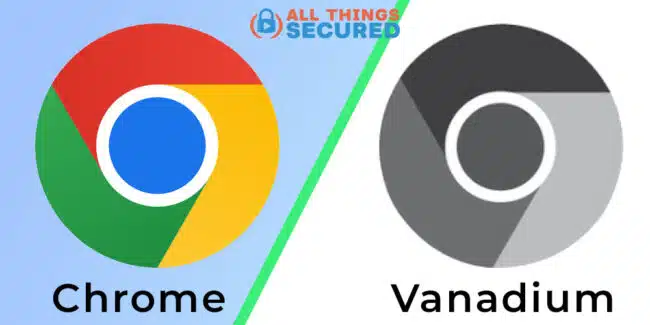
Both Chrome (on Android) and Vanadium (on GrapheneOS) are built from the same foundation—Google’s Chromium project (which is why the logos look similar). That means they’re similar when it comes to basic website compatibility and speed. Most websites that work in Chrome will also work in Vanadium.
But the key difference is how each browser handles privacy and security.
Stock Android Browsing
- Chrome with Google Integration: Chrome ties into Google services for autofill, payment, and search.
- JIT Compilation Always On: JIT improves performance but increases the risk of code execution attacks.
GrapheneOS Vanadium Browser
- Hardened Chromium Fork: Vanadium adds strict site isolation, sandboxing, and memory tagging for better security.
- JIT Disabled by Default: Users can enable JIT on a per-site basis if needed, minimizing attack surfaces.
- Tracker Blocking & Privacy Filters: Built-in EasyList + EasyPrivacy filters block ads and trackers without extensions.
- WebRTC IP Masking: Prevents IP leaks during video calls or P2P connections.
- Minimal Remote Connections: Vanadium communicates only with GrapheneOS servers, reducing tracking risks.
System Updates, Integrity & Governance
Who controls your software matters. GrapheneOS is open-source and community-driven, while stock Android is maintained by Google with commercial priorities.
Stock Android Updates
- Quarterly Patches: Security patches are delivered on a schedule but may lag behind Linux kernel updates.
- Google Play Protect: System integrity checks are performed by Google, requiring privileged access.
GrapheneOS Updates & Integrity
- Rapid Security Updates: GrapheneOS stays months ahead in kernel patching, applying the latest Linux LTS releases quickly.
- Auditor App: Provides hardware-backed verification of system integrity using a trusted pairing device.
- Encrypted Backups with Seedvault: GrapheneOS supports local and cloud encrypted backups, giving users control over their data.
- Open Source, Non-Profit Governance: The project is community-focused, with no commercial interests or corporate sponsors controlling development.
Conclusion: Android vs GrapheneOS—Which Is Right for You?
Choosing between Android vs GrapheneOS comes down to what you value most:
| Choose Stock Android if you want: | Choose GrapheneOS if you want: |
|---|---|
| Out-of-the-box convenience | Maximum privacy & security |
| Seamless Google service integration | Hardened OS with minimal attack surface |
| Android Auto, Now Playing, Google Assistant | Fine-grained control over apps & networking |
| Automatic Google backups & syncing | Open-source project with user-first governance |
If you prioritize privacy, security, and control, GrapheneOS is one of the most hardened mobile operating systems available today—without sacrificing usability for power users.





