First launched in 2018, Surfshark VPN jumped into a cut-throat industry full of fierce competition. Surprisingly, they have not only survived their first few years, they seem to be making a name for themselves. In this Surfshark VPN review, I want to look at what sets them apart and how they compare with the established VPN players.

Key Takeaways
- Surfshark is now a dominant player in the VPN market, delivering a robust, feature-packed service at a highly competitive price.
- It provides all the standard VPN capabilities plus unique features like unlimited connections, multihop VPN, and split tunneling.
- When compared to industry giants like ExpressVPN and NordVPN, Surfshark holds its own with similar performance at a lower cost.
- Though relatively young, Surfshark has increased transparency about its company and offers a risk-free 30-day money-back guarantee for users to test the service.
I rarely review newer VPN services. Trust me – I get at least 2-3 emails per week asking me to review a new service.
But there was something about Surfshark that struck me as different when it first came across my desk in 2018. I can’t explain exactly what it was in the beginning, but now that I’ve used the software for more than 6 years, I know exactly why.
It’s just a good VPN. (seriously)
In this Surfshark review, we’re going to uncover how, exactly, they’ve managed to create such a good service. I’ll explain the kind of features they offer and how it runs on various devices.
You can use the navigation links here to jump to a specific section, or you can continue scrolling to read more.
As you can see above, I’ll also be covering a quick Surfshark setup tutorial for those who want help installing the software on their desktop or mobile device.
I hope that you find this review of Surfshark VPN helpful as you continue to do your research for a service that fits your needs!
Note: Some of the links in this article are affiliate links, which means that at no extra cost to you, I may be compensated if you choose to use one of the services listed.
Who Owns / Runs Surfshark VPN?
As our world continues to get more connected, people are becoming more aware of the need for internet privacy.
Commercial VPNs have become a staple of this privacy movement, a tool used to encrypt data as it travels from your devices (laptops, tablets & mobile) through the internet. The problem is that there are hundreds of VPN companies and more than a few have been caught offering back-door access to governments.
Most VPNs don’t tell you anything about who owns them…which means they have no accountability for their security promises.
Surfshark was the same way, and if you watched my first video review of them, you saw that I gave them a hard time for this. Thankfully, they’ve changed.
Here’s what their about page used to look like:
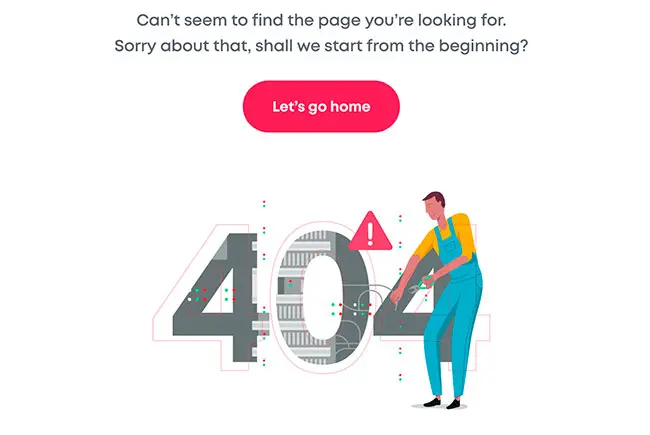
And here is what you’ll find on their current about page (among many other facts and explanations of the company):
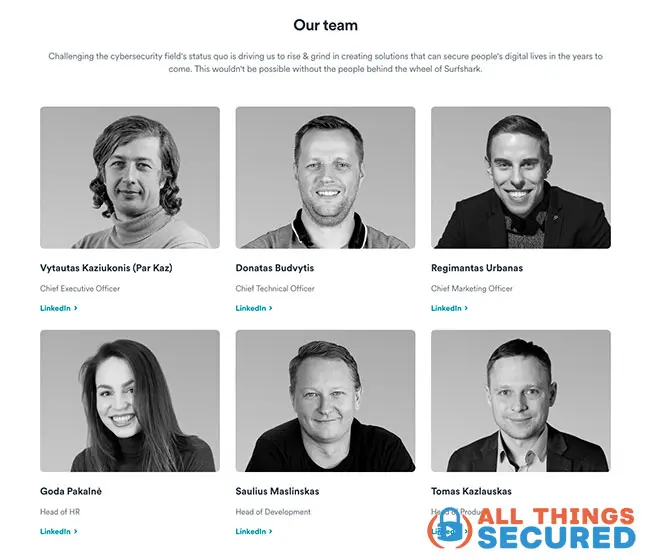
Again, the fact that they’re a bit more transparent about the company and its executive team means that they’re also more accountable to us as the consumer.
For example, here’s what I was able to learn about the company based on this About page:
- Surfshark is a Lithuanian Company: No, that’s not where they’re registered (they’re a BVI company), but all of their founders and most employees are based in Vilnius, Lithuania.
- Surfshark is a Medium-Sized Company: Surfshark has about 100-150 employees and a couple million customers.
- Surfshark has a lot of investor capital: Growth like this doesn’t come from grassroots, bootsrapped founders. They are backed by heavy-duty capital investment from the likes of Vektor Partners (which bought them a seat on the advisory board) and probably others.
I’m happy that they have become a more transparent company. In my opinion, this foundation of trust is essential before you even consider reading a full review of the software.
Surfshark VPN is a Lithuania-based, BVI-registered company that has experienced tremendous growth in three short years. They have excellent apps, unlimited simultaneous connections, and some of the lowest subscription pricing on the market. Unfortunately, they don’t offer more private connection options like Tor over VPN. 4.8 (out of 5) stars.
| Review | Surfshark VPN |
| Summary | Surfshark VPN is a Lithuania-based, BVI-registered company that has experienced tremendous growth in three short years. They have excellent apps, unlimited simultaneous connections and some of the lowest subscription pricing on the market. Unfortunately, they don’t offer more private connection options like Tor over VPN. |
| Author | Josh Summers |
| Rating | 4.8 (out of 5) stars |
As we dive deeper into this Surfshark review, I want to clarify a couple point here.
- First, I’ve used over 30 different VPN providers over the past twenty years, so a lot of how I’m structuring this review of Surfshark VPN is based on how it compares to other popular services on the market today.
- Second, since I don’t have the ability to audit their internal security or logging practices, I can only share with you what they market on their website. Take that for what it’s worth (and this is true for pretty much all VPNs).
Now, with that said, I have to admit that Surfshark has quickly become one of my favorite VPNs.
It has obviously been designed by someone who has taken all the best features and benefits of other virtual private network apps and packaged them into one, new service.
What kind of features and benefits does it offer?
Surfshark Features | What They Offer
When compared against this list of the most important features in a VPN, Surfshark ticks all the boxes.
These are the features that I consider standard. In other words, every VPN provider should have these features, and thankfully Surfshark does.
Standard VPN Features
- VPN Kill Switch;
- AES 256 Encryption;
- Live Chat 24/7 Support;
- 1000+ servers in 60+ countries;
- Zero-log policy (so they say);
- Multiple connection protocols;
- Apps for most devices (Android, iOS, Mac, Windows, Fire TV, Linux, etc.);
- 2-Factor Authentication
These standard features aren’t what make Surfshark unique, though. This is what you should expect from any service, honestly.
Unique Features Offered by Surfshark
It’s the extra features offered by Surfshark that I find interesting. You won’t find these features in most virtual private network apps, especially not all together.
These extra features include:
- Double-Hop VPN: As an added security feature, Surfshark allows users on all platforms to connect on what’s known as a “MultiHop” server. Basically, this means that you’re routing your connection through two VPN servers instead of just one, which increases your security and makes it harder for your location to be traced.
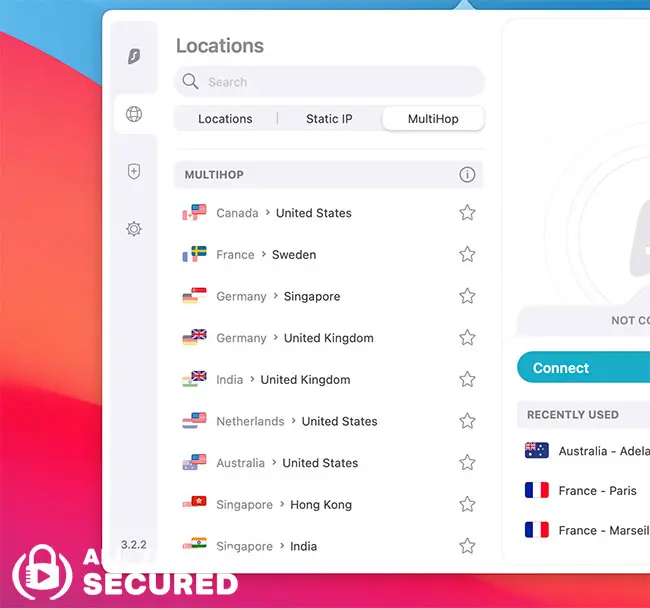
- SmartDNS: Surfshark offers SmartDNS as another option for users, although not encrypted like a virtual private network connection.
- Static IP Servers: In most cases, random IP addresses help conceal your identity as you surf the internet, but it can also cause headaches from websites (i.e. banks, investments, crypto, etc.) that don’t recognize your computer every time you log in. That’s where the static VPN IP address comes in. Surfshark allows you to connect using the same IP address if you want.
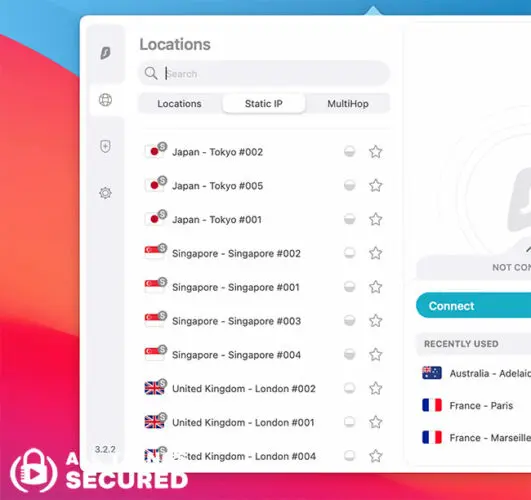
- Unlimited Simultaneous Connections: If you’re a family, this is a feature you’re going to love. While most services only allow you to connect 3-6 devices on one account simultaneously, Surfshark removes those restrictions. Each member of your family can connect their phones, tablets, computers, and TVs without any worry about simultaneous connections.
- Split Tunneling (“Whitelister”): Surfshark is one of the few apps that offers VPN split tunneling, a feature that lets you choose which apps or websites get directed through the encrypted tunnel. Sadly, it’s only available on Windows and Android (Apple doesn’t allow this kind of feature on its devices yet).
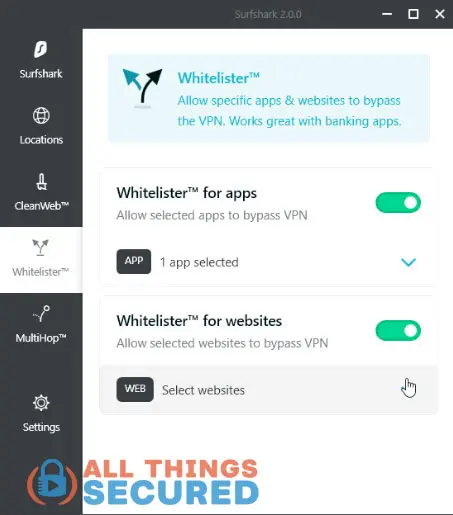
- GPS Override: This is a cool feature I haven’t seen in many other apps that override your phone’s GPS coordinates. It’ll mess you up if you want to call for an Uber, but if you want to watch YouTube TV, this feature will be your best friend. This, unfortunately, is only available on Android, so if you’re using iOS you’ll need to consider this other way to spoof GPS location on your iPhone.
- WireGuard Integration: As of late 2020, Surfshark VPN has rolled out the WireGuard protocol as a connection option. WireGuard is an open-source protocol that is widely considered one of the fastest, most secure connection options available today, so this is a good thing that not all virtual private networks offer.
What I love most about these features is that many of them aren’t concealed behind some weird “advanced settings” tab. They’re right in the open, begging for you to use them.
Surfshark Review | VPN Pros and Cons
There’s a lot to love about using the Surfshark apps. They’re designed well to be easy to use, even if you don’t consider yourself to be “tech-savvy”.
For this Surfshark review, I’m going to quickly list the pros and cons of the service below.
Surfshark Pros
- Easy-to-use apps;
- 30-day money back guarantee;
- Allows P2P downloading;
- Extremely affordable;
- MultiHop Privacy option;
- Unlimited simultaneous connections;
Surfshark Cons
- Certain features not available on Mac/iOS (split tunneling, camouflage mode);
- No option for more secure connections such as Tor over VPN;
Unfortunately, as you can see in the cons section above, there are a couple of features of the VPN that aren’t available to us Mac and iOS users.
Ultimately, the pros far outweigh the cons, which as you can tell in this Surfshark review, makes it easy for me to review and ultimately recommend them.
What Makes Surfshark Different?
Before I finish up this formal review of Surfshark, there are a few “add-ons” that set Surfshark apart from the competition.
I don’t consider these “features”, which is why I’m listing them separately.
What makes Surfshark different?
- NoBorder Censorship Bypass: For those users who live in countries like China that heavily censor their internet, Surfshark offers a setting called “NoBorders”. It’s part of what makes Surfshark one of the best VPN services for users in China. They don’t specify exactly what this setting does, but I would guess that this setting limits you to specific obfuscated servers within their network. I’ve noticed, however, that this feature has been phased out of the MacOS app (still on iOS), so it might be on its way out.
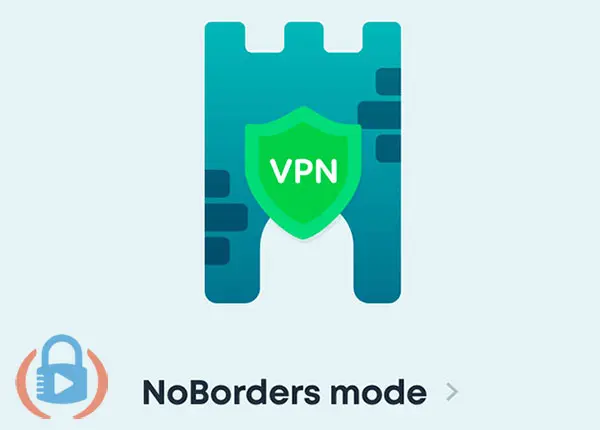
- CleanWeb Ad Blocking: Another add-on to Surfshark is their CleanWeb service. Not only does it end up blocking popups and intrusive ads as you surf the internet, but it also prevents you from visiting malicious websites or clicking through email phishing scam links.
- Surfshark Search (formerly BlindSearch): If you’d rather search the internet without leaving a trail or seeing a whole page-worth of advertisements, Surfshark Search gives you the option to make anonymous searches (similar to DuckDuckGo) using the Bing API.
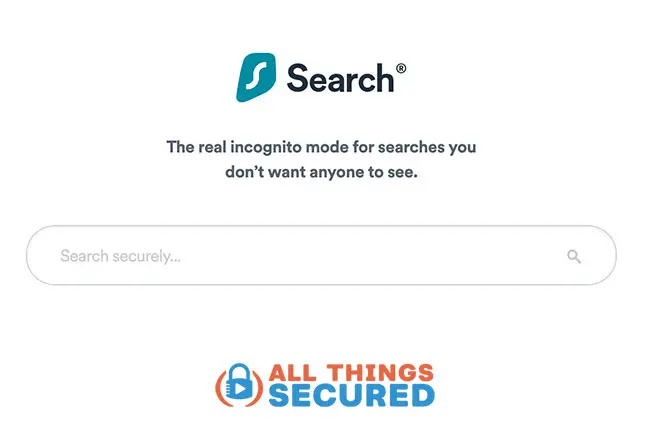
- Alert (formerly “HackLock”): Surfshark isn’t heavily promoting this, and honestly I don’t find it extremely useful. By providing your email address, you can see if it’s been leaked on the so-called “dark web”. Personally, I prefer using a password manager to monitor not only my email addresses but also the health of my passwords.
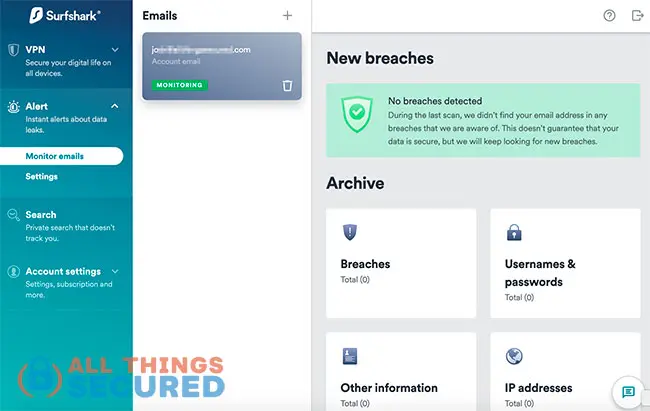
Except for Alert, I find each of these to be add-ons that provide a lot of value to an already low-cost service.
When you consider that Surfshark is already half the price of most other popular VPN services, but packed with just as many (and in some cases more) features, it’s no wonder they’ve made a name for themselves in such a short time.
Surfshark vs ExpressVPN Compared
When it comes to competition, ExpressVPN is definitely the 400 pound gorilla in the VPN industry (you can read my full ExpressVPN review here). They’re well-established and have been updating their software for the better part of a decade.
Surfshark is comparatively young and doesn’t have the same user base.
I use both Surfshark and ExpressVPN, and I find them to be more similar than they are different. They both have great apps, they’re both fast and they’re both easy to use.
The few differences between the services can be seen below:
| Surfshark VPN | ExpressVPN | |
|---|---|---|
| Simultaneous Connections | Unlimited | 5 |
| Wireguard | Yes | No |
| Multihop | Yes | No |
| IPv6 Leak Protection | No | Yes |
| # of Countries w/Servers | 63 | 94 |
As you can see above, the main benefit of Surfshark is that they offer WireGuard, better simultaneous connections, and a multihop privacy feature. ExpressVPN, on the other hand, has servers in more countries and offers IPv6 leak protection.
Which is better – Surfshark vs ExpressVPN?
They’re pretty neck-and-neck, so it depends on what features are most important to you.
Surfshark vs NordVPN Compared
NordVPN is another very popular virtual private network that often gets compared with Surfshark VPN. Their offices are literally right next to each other in Vilnius (I’ve been there) and although I’m not sure they have the same ownership, they cooperate closely.
Both Surfshark and NordVPN offer beautifully designed apps on every platform you need, P2P and multihop (double VPN) options, and extremely fast speeds.
Here’s a quick rundown of the most important similarities and differences between Surfshark and NordVPN:
| Surfshark VPN | NordVPN | |
|---|---|---|
| Simultaneous Connections | Unlimited | 6 |
| Dedicated IP Option | No | Yes |
| Multihop | Yes | Yes |
| SmartDNS | Yes | Yes |
| # of Countries w/Servers | 63 | 59 |
Again, you can see that except for simultaneous connections and an option for a dedicated IP VPN (which costs extra with NordVPN), these two services are mostly the same.
Surfshark VPN Setup Tutorial
Ok, I’m now going to transition out of a focused Surfshark review to more of a setup tutorial.
The value here, though, is that you’re going to get a good look at exactly what the apps look like for both desktop and mobile devices.
The app differs slightly for different operating systems (i.e. Mac vs Windows or iPhone vs Android), but I’m not going to get into all the details of the differences.
The hope here is that you can see how they’ve designed the user experience to see if it works for you.
Desktop Setup Tutorial for Surfshark
After you visit the Surfshark website to download and install the Surfshark desktop app, you’ll be prompted to either sign in or sign up for a free 7-day trial.
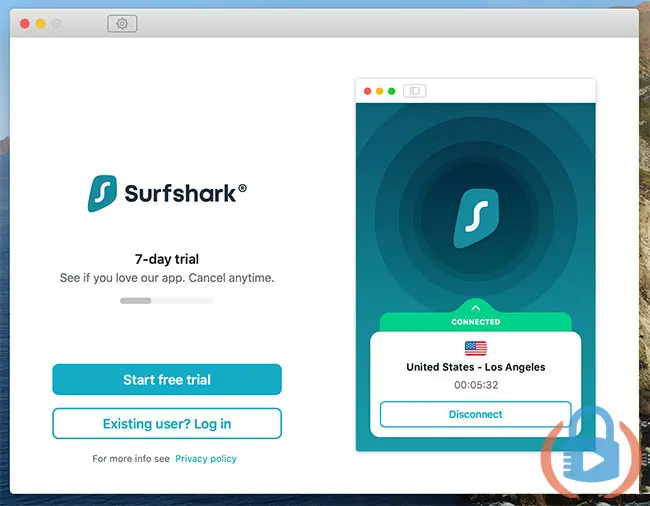
You can take advantage of the 7-day free trial, but with a 30-day money-back guarantee, it makes more sense to just sign up first and then test out the software.
After you sign in, the primary screen that you’ll work from looks like this:
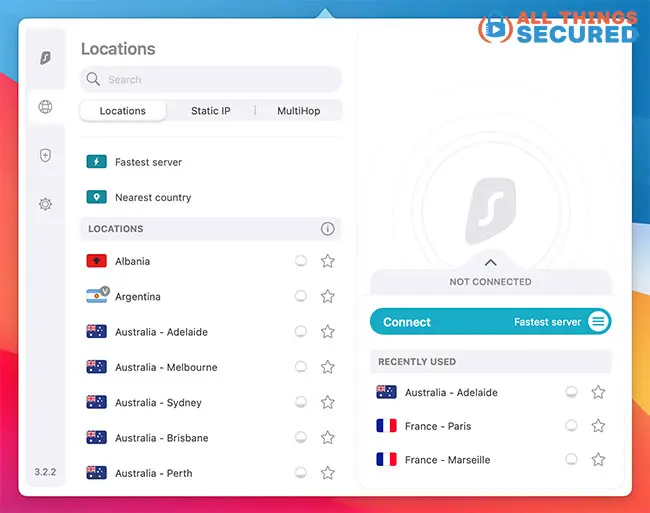
You can have the software choose the fastest available server, or you can search through the list of servers that is broken out into “Locations”, “Static IP” or “MultiHop”.
All settings can be found on the sidebar, which when you click it shows you this: vpn connection
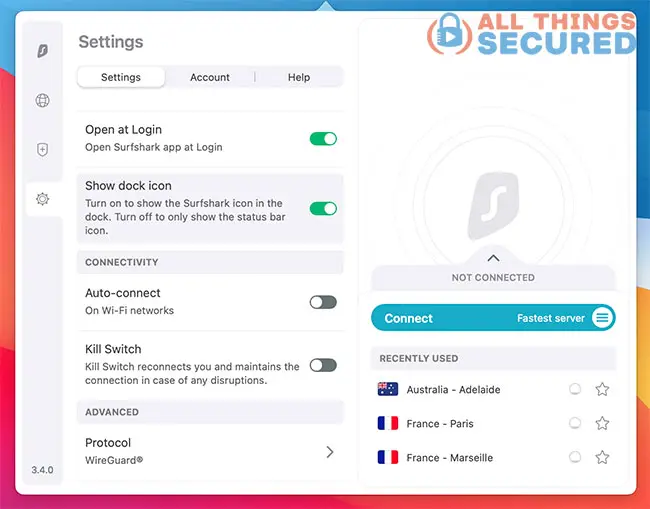
Most of this is pretty standard for VPNs, but it’s nice that the options are there.
When you click on “Protocol” toward the bottom, it will give you an option for IKEv2, OpenVPN, or Wireguard.
Now let’s take a look at the mobile app for Surfshark.
Mobile Setup Tutorial for Surfshark
The Surfshark VPN app on your mobile device looks incredibly similar to what you’ll find on your desktop app.
After you download and sign in, you can easily tap “Quick Connect” to establish a VPN connection to the fastest available server.
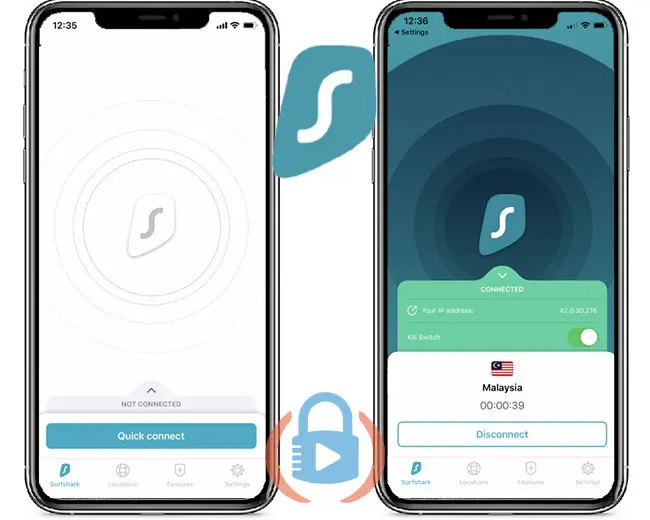
In the above screenshots, you see what the app looks like before you’re connected (left) and what it looks like when you’re connected (right).
You can allow the app to choose the best VPN server, or you can click on “Locations” on the bottom menu to access the available VPN servers.
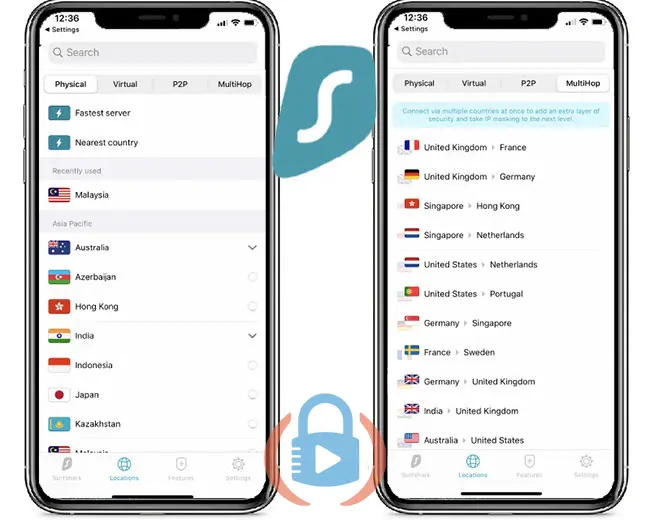
As with the desktop app, the mobile app gives you the option to choose from a list of physical server locations, virtual servers, static IP servers, or MultiHop options.
Finally, we’ll take a look at the available settings that come with a mobile app.
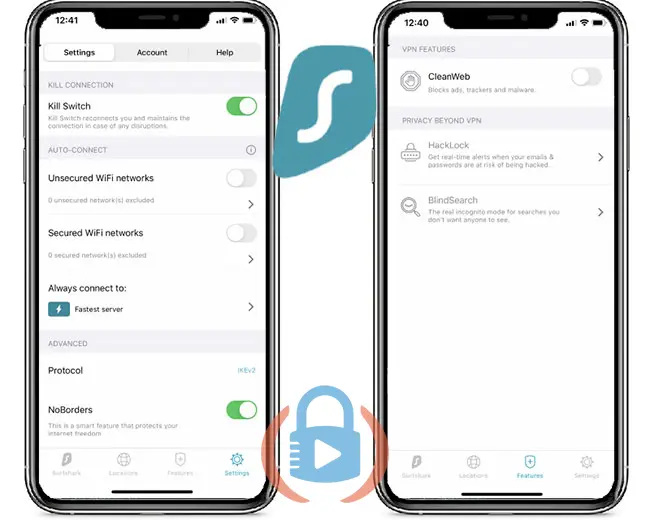
The settings here give you access to things like the kill switch, WiFi network traffic configurations, and protocols.
You also get access to the add-ons I’ve covered in the above Surfshark review, including Surfshark Search, Alert (aka Hacklock), and CleanWeb.
Overall, the app is very user-friendly and quick to connect.
Final Thoughts: Is Surfshark Worth It?
So the million-dollar question: Is Surfshark worth it?
Hopefully, you’ve seen in this review of Surfshark what makes the service unique. It shares many of the same features that you’ll find in other virtual private networks, but it seems to do them better.
On top of that, it gives you access to several different features you won’t find with other services. This includes SmartDNS, Whitelister (split tunneling), CleanWeb, and many more.
Finally, if you’ve done your research and compared other competitors like NordVPN or ExpressVPN, you know by now that they are significantly cheaper.
So yes…Surfshark offers amazing value and is definitely worth it.
Give them a try and if you don’t agree with me, get your money back within 30 days.
Try Surfshark VPN
Risk-free for 30 days
Be sure to subscribe to the All Things Secured YouTube channel!




thanks for a great review josh. i think they have a better about us page now – that’s good news ( may be they read your review and sorted this out 🙂 )
https://surfshark.com/about-us
i hope they do an independent audit soon – for me in terms of price both surfshark and vypr were the best contenders but i eventually decided on surfshark due to the kill switch availabity on ios devices.
Thanks for pointing that out! You are correct – their about page is MUCH better now and I will update this review to reflect that soon.