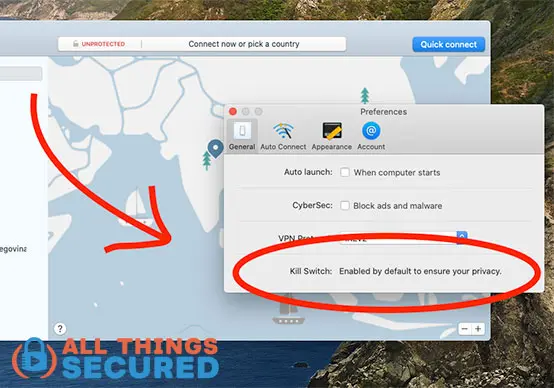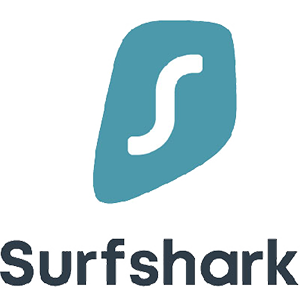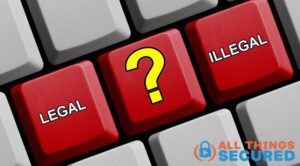A VPN kill switch is a security feature that cuts off network traffic in the event that your connection to the VPN server drops. The purpose of this network lock is to ensure that you don’t leak any sensitive data over an unsecured network connection.
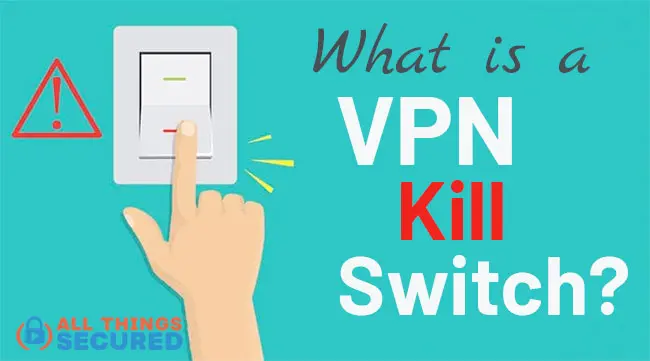
For many VPN users, the most important part of the software just that it works. You click “connect” and it connects.
Period.
There are other VPN users – perhaps that’s you – who like to play in the “Advanced Settings” sandbox. That’s where you’ll find the Kill Switch feature. But what is a VPN kill switch?
VPN Kill Switch?
As ominous as it may sound, VPN kill switches have become a very popular feature for virtual private networks. There are various reasons why this might even be valuable to you. There are also multiple methods that companies use to deploy a VPN kill switch feature.
I’m going to take some time to answer the following questions in-depth:
Use these navigation links above to jump down to a specific section, or continue to scroll down to read the full explanation.
Note: This article contains affiliate links, which means that at no extra charge to you, I may be compensated if you choose to use some of the services here.
How Does a VPN Kill Switch Work?
A VPN kill switch works by creating a safety net to protect your internet traffic in the case that your VPN connection suddenly drops. (for more information on VPNs, check out our helpful What is a VPN? guide).
Here’s a quick look at what happens behind the scenes when you connect to a VPN without a VPN kill switch:
- You connect to a VPN server through a VPN app, which creates an encrypted tunnel so your that your data and sensitive information remain protected.
- Somewhere along the line, your VPN connection drops or the VPN app crashes, breaking the encryption and exposing all of your data (it happens more often that you would imagine);
- Until you recognize that you’ve been compromised, your internet connection is at risk.
Now, if you turn on your VPN’s kill switch feature, the process would look like this:
- You connect to a VPN client, which encrypts your data and protects you from exposing sensitive or private information.
- Somewhere along the line, your VPN connection drops, either because something happened with the VPN server or perhaps you tried to switch VPN servers, and the encryption is lost.
- Instead of continuing unsecured, your VPN client kill switch activates, automatically shutting down your internet connection so that no data is transmitted which isn’t encrypted.
- You realize your internet isn’t working and then you start a new VPN connection to get back up and running.
It’s really as simple as that.
Just like the name implies, this VPN kill switch feature “kills” your online traffic if ever your VPN server connection is lost.
Types of VPN Kill Switches
As simple as it is, there are different ways in which VPN kill switches work. The two most common ways you’ll find in your VPN settings would be:
- Application Level Kill Switch: With an application level kill switch, you have the ability to choose specific apps on your device to kill in the event your VPN disconnects. Working with certain apps isn’t very common, however.
- System Level Kill Switch: A system level kill switch will cut your entire internet connection whenever a VPN connection drops. For most people, it simply feels like your device stops working or your Wi-Fi network goes down because you no longer have internet access. The connectivity issues, however, are actually your VPN’s kill switch at work.
So how do you enable this kind of security feature?
How to Enable Kill Switches
Not every VPN provider offers kill switches, but for those that do, it’s usually pretty easy to find.
More and more, I’m finding that many VPNs enable a kill switch by default – they don’t even give you an option to turn it off!
For the purpose of this guide, I’m going to use two examples – NordVPN and ExpressVPN – to show you how to make sure your VPN connections have a kill switch.
The process should look mostly the same for any other virtual private network, as long as they offer the feature.
The NordVPN Kill Switch (enabled by default)
NordVPN, a VPN service I use and recommend, keeps things simple by calling its built in kill switch just that: a kill switch. You can see NordVPN’s kill switch in the settings here:
NordVPN enables the kill switch feature by default and, as far as I can tell, doesn’t allow you to turn it off.
Frankly, I’d much rather have control over these kinds of settings, but the stance for this VPN service is that it’s not just an optional security feature, it’s essential. So it’s always on, like it or not.
If you’re a fan of simplicity and beautiful maps, give NordVPN a try. They have excellent user apps and also offer a 30-day money back guarantee.
The Nord VPN software is my favorite, but there is often a comparison of NordVPN and ExpressVPN that gets made because of similar features. So let’s look at how they treat the kill switch differently.
The ExpressVPN Kill Switch or “Network Lock”
With ExpressVPN, they’ve decided to make things a bit more complicated and they call their kill switch a “Network Lock.”
You can see it under the preferences in the desktop software here:
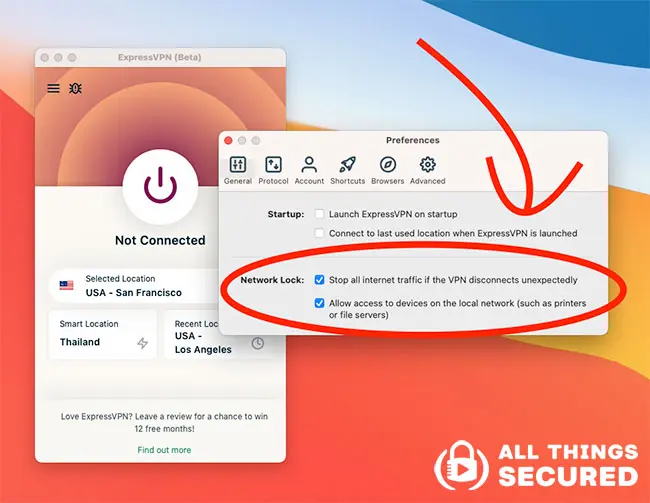
Unlike NordVPN, ExpressVPN does not enable the Network Lock, so if you’re interested in kill switches you’ll want to go into your preferences and check the box.
ExpressVPN is like many other VPN providers that program their internet kill switch to lock the entire network connection in the case of a failed VPN connection. This means that any program on your computer that wants to access the internet will go through ExpressVPN first.
If these kill switches get initiated, the whole computer is locked down.
Special If you use this link for ExpressVPN, they’ll give you a bonus 3 months of service with the purchase of an annual plan. Don’t be afraid to give it a try – they have a 30-day money back guarantee!
Do I NEED this VPN Kill Switch?
Of course, it helps to understand exactly why you would want a VPN kill switch in the first place. The truth is that a kill switch isn’t much of a value add for the average VPN user who only connects to the internet at home.
A VPN kill switch can be important if you are:
- Transmitting Sensitive Data: To make sure that this data remains encrypted in the VPN tunnel, you don’t want to risk exposure in the event your VPN fails or VPN drops.
- Accessing the Internet on a Public Network: If you’re on a VPN at a coffee shop or airport, enabling a VPN kill switch ensures that you’re protected the entire time you’re using the public network.
- You’re Serious About Location Privacy: All it takes is one moment disconnected from your VPN for your actual location to be broadcast or IP leaks to happen. If this kind of privacy online is a serious issue for you, you’ll want to enable a VPN kill switch.
Best VPNs Offering a Kill Switch
If you’re in the market for a good VPN that offers this particular feature, here is a quick look at my favorites:
- NordVPN (recommended)
- ExpressVPN (easiest to use)
- Surfshark (best overall value)
NordVPN (recommended)
NordVPN has become my go-to VPN app on my phone and desktop devices.
ExpressVPN | VPN Simplicity
Although it regularly ranks among the most expensive VPNs on the market today, there’s a reason for that: it is by far the easiest to download any use, even for those who are non-tech savvy.
Surfshark | Best Overall Value VPN
Finally, Surfshark rounds off the top VPNs that include a VPN kill switch, and enabling the feature is as easy as going into your app settings and finding “Kill Switch.”
- Offers high speed servers;
- Unblocks Netflix, Hulu, Disney+ & BBC;
- Numerous smart device apps to use;
- 30 Day Money back guarantee;
Each of the above VPNs provide top-of-the-line security and easy-to-use apps, so you can’t go wrong with any choice.
Final Thoughts | Internet Security & Privacy
Hopefully this has given you a good overview of what a VPN Kill switch is, how to find it and why you would want to use it.
This is just one of the many advanced features in the rapidly evolving world of Virtual Private Networks. We often have the impression that we’re more secure than we really are online, and it’s our duty to change that.
If you have any questions or comments about VPN kill switches, please leave them in the comments below!