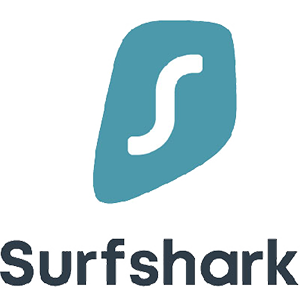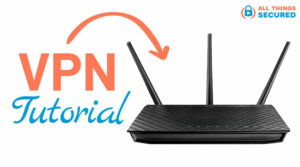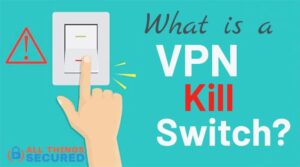A Double VPN is a feature that routes your internet traffic through two VPN servers, applying double encryption in an effort to increase privacy. Also known as “multi-hop” or a “chained VPN,” the double VPN functionality claims to offer enhanced security by adding an extra layer of encryption, but also creates slower connection speeds. So does it really work? And since not every VPN client offers this feature, which are the best to choose from?
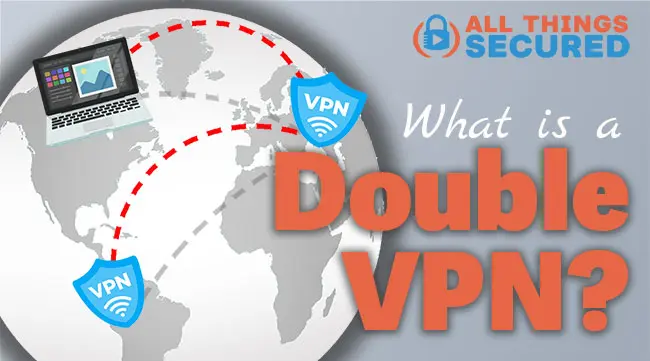
You’ve probably seen those movies where a computer hacker attempts to cover his online tracks or hide from authorities by bouncing his traffic across multiple VPN servers making it impossible to nail down his IP address or location.
As with all things Hollywood, there is a fair bit of embellishment that happens in order to serve the overall story, but ultimately what you’re looking at is their interpretation of a multi-hop VPN. A connection is being made not just with a single VPN server, but with multiple VPN servers around the world.
So what did Hollywood get right/wrong? And is using a double VPN something that the average person should be doing?
To make things simple, I’m going to cover four questions here:
- How does double VPN work?
- What are the pros and cons of double VPN?
- How do you set up a double VPN?
- Is double VPN worth it?
Short on Time?
If you already know that you want to use a double VPN to increase online security, I recommend the Proton VPN Secure Core option since Proton owns and operates each of the VPN servers in the network.
Let’s begin by answer the most important question: What is double VPN and how does routing that VPN connection through multiple servers and double encryption work?
Note: Some of the links in this article are affiliate links, which means that at no extra cost to you, I may be compensated if you choose to use one of the services listed.
How Does Double VPN Work?
The double VPN feature works by creating a VPN connection between the user and the first VPN server, followed by a second VPN connection with a second VPN server elsewhere. Hence the term “double VPN” since you’re layering a double VPN connection that hides the original IP address from the second server.

The point here is to add extra layers of privacy as well as double encryption. In the unlikely event that one of the VPN servers or encryption protocols is compromised, your internet traffic is not at risk of being exposed.
Although there are many different ways that this kind of multi-hop VPN can work, let me try to explain one here:
- Step 1: Your device (in the USA, for example) establishes an encrypted connection with the first VPN server in France. This basic VPN setup hides your IP address and gives you a level of privacy with your internet service provider.
- Step 2: While still connected to this server, a double VPN works by establishing a separate VPN connection between the server in France and a second VPN server in Australia.
In the above example, even if the Australia server were somehow compromised, the encryption between your device and France still exists to shield you.
The double VPN functionality is essentially a redundant security measure that, quite frankly, the average internet user probably does not need.
Pros and Cons of Using Double VPN
Before you take the time to set up and use this double VPN feature, though, it’s worth asking what kind of advantages and disadvantages it offers.
You might be surprised at what you learn.
Advantages of a Double VPN Setup
Although the advantages and use cases of double VPN are limited, it’s still important to point out how it helps. For example, a multi-hop connection:
- Creates Double Encryption: When you use double VPN, you’re encrypting your internet traffic not just once, but twice as it makes its way between your device and the open internet.
- Masked IP Address: Any virtual private network will hide your IP address, but a double VPN has the added benefit of hiding your actual IP address from the exit server similar to how TOR browser hides data between entry and exit servers.
- Multiple Jurisdictions: A double VPN configuration usually entails two servers in different countries around the world. By enabling double VPN, you shield yourself from the risk of a single country having jurisdiction over your data.
At the end of the day, a double VPN should be seen as a safety net for security and NOT as a tool to hide any kind of illegal activity. There is no software or VPN feature – even if it’s doubled or tripled! – that can guarantee 100% anonymity and protection.
A double VPN is useful for those who require added peace of mind, but it does come with some downsides.
Potential Risks and Disadvantages
There’s a reason that only a handful of VPN providers actually offer double VPN as part of their feature set: it’s not meant to be “always on” and for the average user, the benefits don’t outweigh the disadvantages.
These include:
- Slower Connection Speeds: As you might expect, applying double encryption across multiple VPN servers will naturally slow your connection speed. Using a double VPN adds lag and is not recommended when streaming Netflix or transferring large files simply because you won’t have enough internet speed to do it!
- Limited Server Locations: Even with the a VPN provider who does offer double VPN, your selection of server locations will usually be limited. The hundreds or thousands of VPN servers that are usually available often get reduced to only a handful.
- Resource Intensive: When you enable double VPN to connect to two VPN servers, you’re requiring your device to work overtime encrypting your traffic twice. You’ll usually notice your device running a bit slower and the battery draining a bit faster.
Overall, the disadvantages of how double VPN works are to be expected. So now you need to determine whether it’s actually worth it.
Is Double VPN Worth It?
A double VPN is certainly a great feature to have available, but it’s probably not going to be one that you use on a daily basis. There are only a few cases in which your online privacy is worth the hassle of connecting to two VPN servers.
Activists, journalists and high-profile individuals obviously benefit most from the strengths of double VPN, since multiple VPN connections build safer communications.
But if you’re surfing the news? Checking your email? Communicating with your family?
A double VPN is overkill and should only be turned on when needed.
How to Set Up Double VPN
Once you’ve determined that a double VPN is going to be the best way to hide your IP address and build online security, there are a few ways that you can deploy this feature.
Native VPN App Method
The easiest way to use double VPN is to find a VPN service that natively offers the feature in their settings.
For example, Surfshark allows you to choose VPN servers by location, static IP address or by “Multihop.” You can see this tab in the screenshot below.
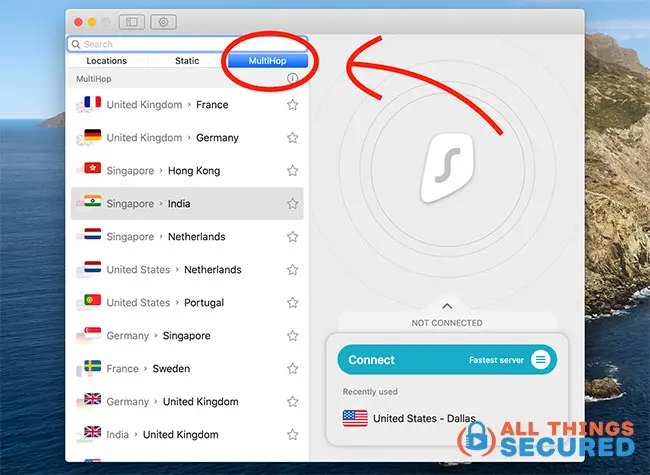
Within this tab, you can choose from a preset series of two VPN servers through which your traffic will be encrypted and routed.
You’re not given the option to switch which VPN server is part of the double VPN setup, you just have to accept the options they give you. This is extremely common.
Chained VPN Method
Another option for double VPN is to connect to the first VPN server using one VPN service and then, while maintaining that VPN connection, use a second VPN service to connect to a second VPN server.
This would obviously require a subscription to two different VPN providers, but at least in this case you can use any VPN service you want, not just ones that support double VPN.
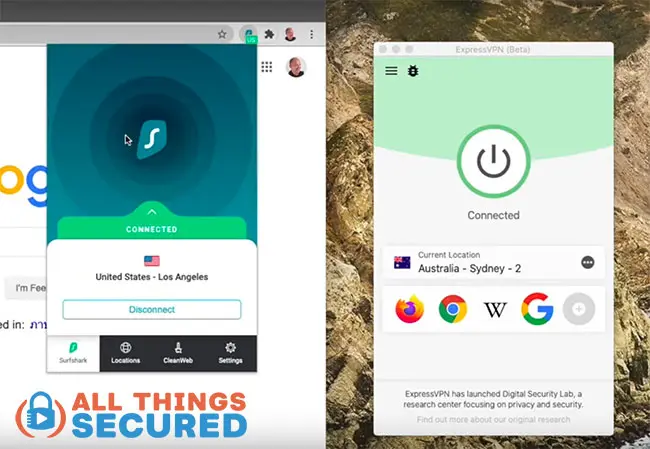
You can see this kind of chained VPN method in action above with Surfshark and ExpressVPN.
The only problem with this setup is that it tends to be very unreliable. In our testing, creating a single VPN connection was easy, but double VPN connections often failed or refused to connect.
Router + Computer Method
Another way to create your own double VPN setup is to chain devices on two VPN servers. Instead of relying on a single device to run encrypted connections to two VPN servers, you’re splitting the load between devices.
The best example of this would be setting up a VPN on your Wi-Fi router and then connecting to a VPN service on your device while using the WiFi network.
The connection will likely still have slow internet speed, but this double VPN is not as resource-intensive on a single device.
Best VPNs with a Double VPN (Multi Hop) Feature
Unless you want to purchase subscriptions to multiple services, the best way to take advantage of the double VPN feature is by using VPN providers that natively offers it.
And believe it or not, not many VPN services support double VPN! Here are the top three that do:
What makes it a bit confusing, however, is that each service has it’s own name for a double VPN and it’s own way of finding and turning on the setting.
Proton VPN | Enabling “Secure Core VPN”
For Proton VPN, double VPN is implemented as what they call Secure Core VPN. In this implementation, Proton owns and operates three secure servers in Iceland, Sweden and Switzerland. Secure core first routes your traffic through this first VPN server before connecting to a leased server in another country.
To turn on Secure Core on Proton VPN:
- Click the Lock Button: If you hover over this button on the left, it will say “Secure Core.”
- Click “Secure Core On”: Proton will warn you about the reduced internet speeds, but you already know this, so click ok.
- Choose an Exit Server and Secure Core Server: Choose where you want your final IP address to come from and then which of the available secure core servers to route it through.
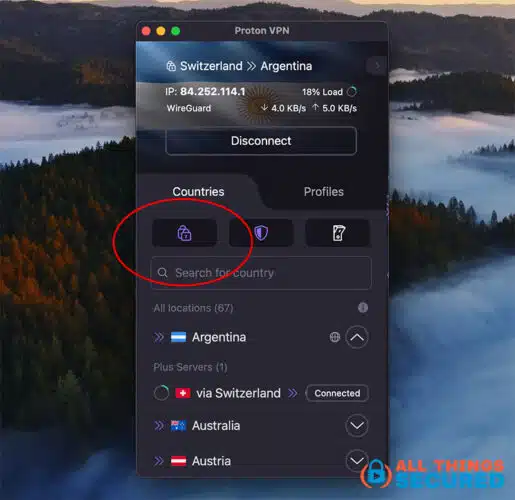
Because Proton owns its Secure Core servers, this is considered by most security experts to be the best implementation of double VPN for consumer VPNs.
NordVPN | Setting up Double VPN
NordVPN keeps things simple by calling double VPN by its name. On both the desktop and mobile app, you’re searching for the “Specialty Servers” setting.
- Find “Double VPN”: Again, this is found under the specialty servers along with onion over VPN and P2P servers.
- Choose an Exit Server: Whichever location you choose on the map or from their list, Nord will automatically create a double VPN connection through a second VPN server in Switzerland, Canada, Sweden or other generally safer jurisdictions.
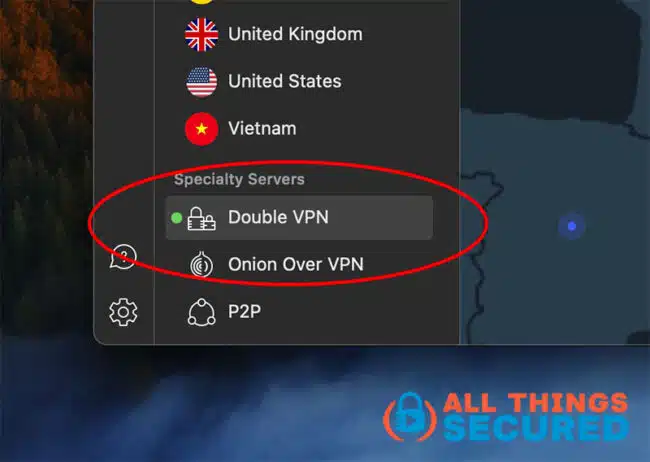
Surfshark | How to Setup Up Multi Hop VPN
As described earlier, Surfshark call the double VPN a “multi hop VPN” in their software and can be found alongside the “Location” and “Static” tab for choosing a VPN server.
They offer numerous options, but they are set VPN server options that can’t be mixed and matched.
What is double VPN? For Proton it’s Secure Core, for Surfshark it’s multihop. But in every case it operates the same to hide your IP address and add security once you turn it on.
Difference Between Double VPN and TOR
If you hear about this whole double VPN thing and think to yourself, “Isn’t that very similar to how TOR or onion over VPN works?”…
…you’d be right! There are similarities and they offer many of the same benefits, but double VPN and TOR are fundamentally different.
The most important difference is that with a native double VPN, you have a single VPN provider that has some kind of control over every VPN server in your chain of connections. With both TOR and onion over VPN, each node along the connection is run independently, which tends to offer a bit more privacy since no one entity has control.
We’ve already compared a VPN vs TOR to dive deeper if you want to read more.
Other VPN Features that Add Privacy and Security
A double VPN is just one of many different VPN features that can help you hide IP addresses, encrypt your data and remove the need for trust.
Here are a few others to consider as you shop around for the best VPN:
- VPN Kill Switch: A VPN kill switch is a feature that automatically shuts down your internet traffic in the even that your VPN connection drops so that you don’t leak any IP address data.
- Split Tunneling: A split tunnel VPN allows you to route certain traffic or apps through an encrypted VPN tunnel while other traffic remains on the open internet.
- VPN Protocols: There are different VPN protocols to choose from, and while most people tend to set their VPN provider on OpenVPN, there are newer protocols like Wireguard that are both faster and more stable.
- Onion over VPN: Chaining together a TOR connection and a VPN connection helps to remove the trust you might not be comfortable giving to VPN services and is similar in many ways to double VPN.
Double VPN FAQ
Below are some of the most common questions people ask about the double VPN.
In many cases yes, a double VPN is overkill. While it does create slightly stronger privacy and security, it also slows down your internet speed and drains your battery. It should only be used when extreme privacy is required.
There is no foolproof security setup, but the benefit of double VPN is that the second VPN server adds a layer of protection in the event that the first VPN server gets hacked. This makes it much harder – but not impossible – for hackers to compromise double VPN.
Trying to connect two VPN services at the same time works in theory, but in practice it often results in routing errors or failed connections. It’s better to use a VPN service that offers double VPN natively.