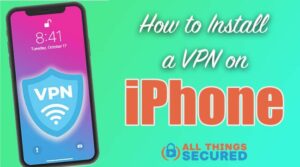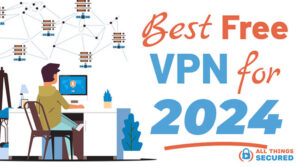For those addicted to the excitement of chatting with complete strangers around the world, getting banned from Omegle can be devastating. Bans can last up to 120 days and many people are often banned without cause. So is it possible to get unbanned on Omegle immediately? Thankfully, there are ways, and it can be done in less than 5 minutes. Omegle offers the excitement of video chatting with strangers around the world, enhancing the thrill of making new connections.
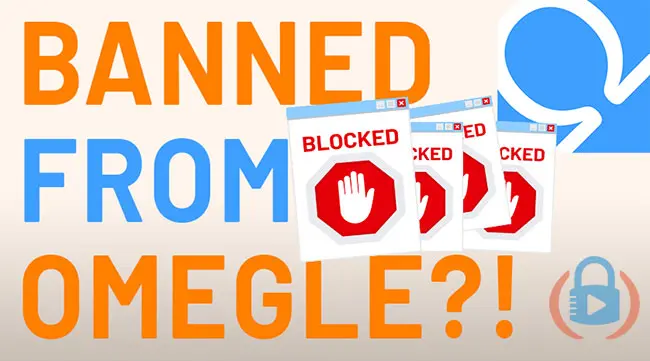
As you probably know, Omegle has become a popular platform for interest-based networking with complete strangers.
For better or worse, Omegle has some very strict policies in place in order to keep it a safe and user-friendly environment.
Most of the time, these policies work.
Sometimes, however, their automated blocking software gets its wrong, resulting in users being unexpectedly banned from Omegle.
That’s the short answer.
If you’d like to understand more about how Omegle bans users, how a VPN works to fix this, and other related questions, I encourage you to continue reading!
Like I said before, it really is a simple process. Getting connected will allow you to jump back into fun conversations with strangers very quickly.
Trouble Shooting Your VPN Connection
I’ve received plenty of feedback from people who use a VPN and still have trouble reconnecting to Omegle. Don’t worry…
…you’re not alone!
There are couple things you might need to do to troubleshoot your connection and make sure that you’re able to reconnect to Omegle after being blocked.
Here are a few things to try:
- Clear Your Browser Cookie History: Omegle leaves a cookie on your browser when you visit. Even if you have a new IP address via a VPN, they still know it’s you. You should start by clearing out all your cookies and browsing history.
- Use a Different Browser / Incognito Mode: Again, anything that Omegle can use to identify you will allow them to block you. This could mean trying to use a different internet browser or connecting with Incognito mode while you’re connected to the virtual private network.
- Use a Static, Different, or Dynamic IP Address: Many online services have a list of known VPN-related IP addresses and they actively block them. The solution here is to either use a static IP address, obtain a different IP address by connecting to a different network, or utilize a dynamic IP address that changes upon reconnecting to the internet or manually resetting your modem. This flexibility can be crucial for those who might not want to pay extra for a static or dedicated IP address.
Make sure you close out your current Omegle session before you go through these trouble shooting steps.
Why Pay for a VPN to Unblock Omegle?
It’s worth noting that there are hundreds of VPNs on the market to choose from. Some part free and some are paid premium services.
So why pay for a VPN?
The truth is that most of the free VPNs share similar IP addresses that most services, including Omegle, Netflix, and others, have identified as being “VPN” or “proxy” addresses.
It’s much harder to find a good IP address with a free VPN. Even if you find one, it probably won’t last for long. Services like NordVPN, on the other hand, provide dynamic IP addresses that continuously change with each connection and help you remain anonymous. This is where investing in a quality VPN service becomes crucial for those looking to unblock Omegle.
A reliable VPN service like NordVPN not only offers dynamic IP addresses but also enhances your privacy and security while using Omegle by ensuring you appear as a different user, effectively bypassing any bans.
If you’re serious about your privacy and internet security, having a VPN is more than just a way to get unbanned from Omegle. It’s also a means of securing yourself online.
Thankfully, NordVPN offers a 30-day money back guarantee. So if it doesn’t work to help you get unbanned from Omegle, you can easily get your money back.
Omegle Ban | Frequently Asked Questions
Now that we’ve walked through the step-by-step process to get unbanned from Omegle, I’d also like to address a number of the most frequently asked questions about Omegle and their bans.
Omegle uses a combination of human moderators and automated blocking software to ban those who break the website policies. These policies include having other users report you, using profane language, nudity, dropping conversations too often, or even playing music in the background. Not every ban is deserved, though, which is why it’s common for users to find ways to get unbanned from Omegle.
Omegle identifies and bans users based on their real IP address. This means that Omegle users who violate the platform’s policies can be easily banned since their real IP address is used to track their activity on the site.
Omegle bans can last anywhere from a week to more than 4 months, depending on the violation. In some cases where nudity or racism are involved, Omegle can issue a lifetime ban from the platform.
Omegle might not open on your computer for one of two reasons: either you’ve been banned or the website has been geo-blocked. If you live in Saudi Arabia, China, or any other country that bans Omegle, you will be unable to access the website without a VPN like NordVPN. This is also true for private networks (schools, universities, etc.) that have banned Omegle.
Omegle bans based on a users IP address, which is a unique number assigned to each device that connects to the internet. One of the only ways to change your IP address is to connect through a virtual private network software like NordVPN
Omegle wants its platform to be a safe and clean environment for users. An investigation by the BBC revealed that open, anonymous platforms like Omegle are a breeding ground for predators and sociopaths. Although imperfect, Omegle’s efforts to ban unwanted users is aimed at keeping the platform safe.
Because Omegle bans users based on their IP address, a virtual private network (VPN) such as NordVPN unbans you by changing your IP address. This is achieved by connecting your device to a remote server, which masks your real IP address with a new one, thereby making you appear as a new user to the Omegle servers.
Final Thoughts | Banned from Omegle
If your IP was blocked, a VPN is the best and fastest way to get unbanned from Omegle. The service will change your IP address as you access a new VPN server.
And a VPN doesn’t just unblock Omegle. It also encrypts your internet traffic so your activities cannot be monitored by your ISP or hackers over an unsecured network.
It may sound complicated, but hopefully the step-by-step process showed that it isn’t. I recommend NordVPN, which is a simple app to download on your phone, computer or tablet. Once you connect, it runs seamlessly in the background.
Getting unbanned from Omegle is pretty easy. Just try not to break the website policies this time around, ok?! Additionally, using a VPN enhances your privacy and security during video chats on Omegle, protecting you from potential risks.