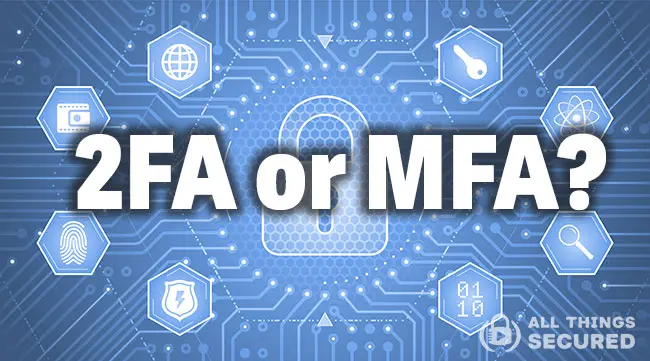
When accessing sensitive information online, we want to make sure that everything we interact with is safe, secure, and protected. Whether for personal or business use, it’s important to consider additional access security, when deciding between 2FA and MFA.
Logging into a website creates a traces of your digital footprint. While this doesn’t typically affect us outside of a basic search history log, it can, unfortunately, attract the attention of hackers.
Hackers try to gain access to your account to steal information. This can include anything from money, personal identification, or entire accounts. Depending on the site, this can range in severity. A Facebook hacker is probably just going to mess around with your recent posts, but a hacker obtaining your social security number is another issue entirely.
The best way to protect yourself, your employees, and your company from security threats is with secure logins. Single-factor authentication is relatively easy to compromise. Two-factor and multi-factor authentication are more secure authentication methods for cybersecurity.
So, when it comes to 2FA vs MFA, which form of authentication should you use?
Today, we’ll dive into the details of two-factor and multi-factor authentication.
Importance of a Strong Authentication Process
Identity theft is a very serious and intrusive experience, and most of it stems from a lack of extra security.
You may have seen terms like two-factor authentication (2FA) in account settings for several applications. You may have even noticed an option for multi-factor authentication (MFA) and wondered what either of these security systems does or what the difference is between the two of them.
Both 2FA and MFA allow you to prevent unauthorized access to your personal and business data, but there are slight differences that are mostly based on convenience, reliability, and ease. Both will strongly secure your online accounts, but they offer differing levels of security and convenience. It’s important to understand what they mean, how they protect user accounts, and what they do to secure accounts.
Having two-factor and/or multi-factor authentication can greatly improve your online security. If you are unfamiliar with either of these security systems, here is everything you need to know about them and the differences that you should keep in mind when deciding which authentication method to use for your accounts.
Types of Authentication Factors | 2FA vs MFA
It is important to understand what an authentication factor is before learning about the difference between two-factor and multi-factor. Overall, authentication is a general term for the technology put in place to verify a user’s identity, data, and control access.
There are actually four types of account authentication that are used for both 2FA and MFA. Each serves a specific purpose for the protection and security of a user’s account. Here are some multi-factor authentication examples.

Knowledge (Something You Know)
The most well-known and commonly used authentication is the knowledge factor. This includes information that almost all websites utilize when users access their accounts.
Some examples of this include:
- Passwords
- Usernames
- PIN numbers
- Email addresses
- Security questions
Possession (Something You Have)
Possession authentication refers to something that the user would have on their person. This could mean a phone, smart card, or even a physical key.

This is mostly done with single-factor authentication, and it can even refer to using a credit card for verification.
Inherence (Something You Are)
Something unique to the person accessing the account is known as inherence. This could refer to a user’s fingerprints, facial recognition, eyes, voice recognition, or other related biometrics.
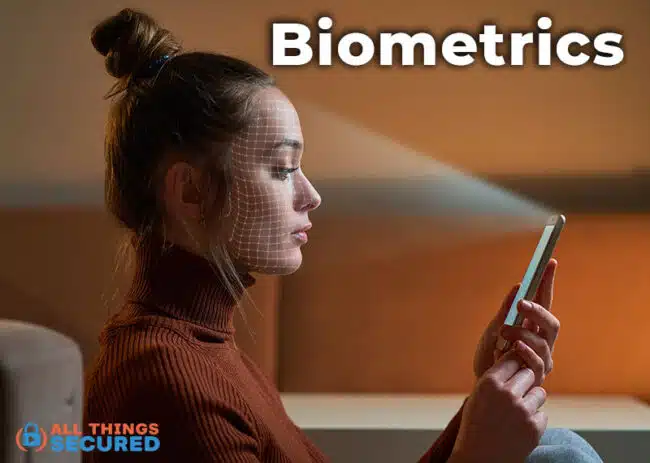
This is among the most secure forms of authentication since it is the hardest to replicate.
Context (Somewhere You Are)
This is the least used authentication factor, but it can be used on rare occasions.
Context refers to where the user is physically located at the time of their login. The system will use either GPS data or the IP Address to get a general location. This can also be done using a MAC address.
Two-Factor Authentication vs Multi-Factor Authentication
Most people and businesses unfortunately don’t utilize a multi-step form of authentication at all.
It is much more common to see people using single-factor authentication, which usually only requires a password to get into an account. Some sites haven’t even established a form of two-factor authentication yet, leaving users limited to the less secure single-factor method.
The problem with this is that it is the least safe form of logging into a site. The reason that it is so easy for hackers to get in this way is that people often use the same passwords for all of their accounts, and without another form of security blocking the way, it makes it simple for the hacker to override the password.
The good news is that many online sites are starting to get away from single-factor authentication, allowing their users an option to add more security to their accounts. But what’s the difference between 2FA vs MFA?
Two-Factor Authentication Explained
Although it can be easy to look at the details of two-factor authentication and mistake it for multi-factor, it generally has a strict set of guidelines that sets it apart from other forms of authentication.
2FA tends to rely on exactly two authentication factors. For instance, it requires users to enter a one time password or biometric authentication as another form of verification. You do this by entering in your typical single-factor authentication, which brings you to the second authentication verification.
The part that separates this from multi-factor authentication is that you no longer have to provide any more information after your second verification.
Multi-Factor Authentication Explained
MFA includes additional authentication factors on top of two-factor authentication. This can include more biometric data or fingerprint identification along with all of the other security features included with typical 2FA.
Multiple authentication factors in up to four forms of verification, making it even harder for hackers to access your account. The more that your account is guarded, the less that it will be invaded.
Is 2FA or MFA More Secure?
Ultimately, the more secure option is Multi-Factor Authentication. As mentioned previously, multiple forms of security make it harder for hackers intending to steal your information for malicious purposes to get into your account.
However, Two factor Authentication 2fa will also work just as well depending on the account you are using it for. It may be necessary to include a third or fourth form of verification if it has something to do with work or bank information, but it may not be needed for Facebook or Instagram.
What Should Your Company Use?
When using accounts that relate to your company, especially when it comes to financial or personal information, it may not be a bad idea to consider multi-factor identification. Making an attacker have to breach through multiple forms of security like SMS or biometrics will prevent massive data breaches involving you or your peers.
Encourage your co-workers to sign up for multi-factor authentication when providing systems that require more personal information, especially pertaining to the company at large. Overall MFA is the best form of security, but keep in mind that it is not the most convenient. Try to save MFA for extremely private information that may be a target for theft.
Ultimately, it is completely up to you and your security preferences when answering the question of 2FA vs MFA.
Both Two-Factor and Multi-Factor Authentication provide excellent security compared to single log-in. Would you like a more convenient and cost-efficient form of verification? Then 2FA is the ideal security solution. Do you need greater security for particularly sensitive data? Then consider adding multiple forms of authentication.



