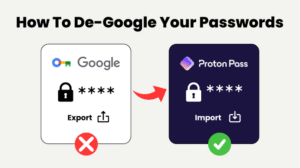If you’re serious about protecting your privacy, owning your inbox by moving your email away from Gmail is one of the most important steps you can take. Google collects vast amounts of data through your inbox: scanning emails, contacts, and even calendar events to build a profile on you. But with all the years of email history you have, will it be easy to migrate from Gmail to Proton Mail? Surprisingly…yes.
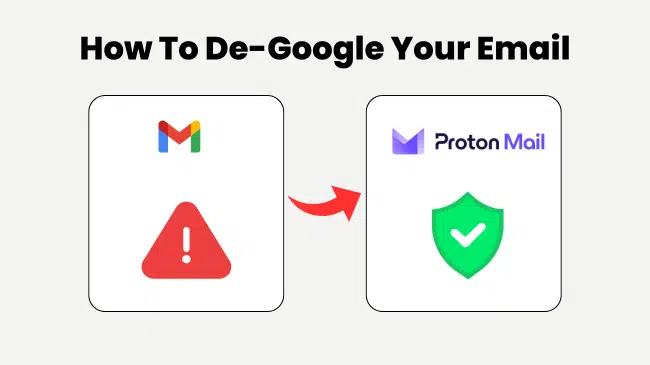
In a previous guide, we showed you how to migrate from Google passwords to Proton Pass. In this guide, I’ll show you how to move your entire email setup from Gmail to Proton Mail without losing your messages, contacts, or history, and without disrupting your communication.
- Why You Should Stop Using Gmail
- What is Proton Mail?
- Step 1: Open Your Proton Mail Account
- Step 2: Access Easy Switch in Proton Mail
- Step 3: Set Up Gmail Forwarding
- Step 4: Import Your Emails, Contacts & Calendar
- Step 5: Customize What You Import
- Step 6: Download the Mobile Apps
- Final Thoughts: Fully Switch to Proton Mail
Note: Some of the links in this article may be affiliate links, which means that at no extra cost to you, I may be compensated if you choose to use one of the services listed. I only recommend what I personally have used, and I appreciate your support!
Why You Should Move Away From Gmail
Gmail is one of the most widely used email platforms in the world, but it’s also a data goldmine for Google. Your emails are a rich source of personal information, and even if Google isn’t “reading” them line-by-line anymore, they’re still analyzing metadata, behavior patterns, and more.

Google collects and tracks user data from your emails and other activities, using extensive data collection methods to fuel targeted advertising and data exploitation. Their business model is built around collecting all the data they can from users, which is then used not only for personalized ads but also for other purposes that may put your privacy at risk. All the data gathered by Google can be leveraged for more than just advertising, including surveillance and further data exploitation.
If you’re looking for a more private alternative, Proton Mail is a secure email service built specifically to protect your identity and communication. And best of all, you can try it for free.
What Is Proton Mail?
Proton Mail is an end-to-end encrypted email service developed by the same team behind Proton Pass, Proton VPN, and Proton Drive. It’s based in Switzerland, which means your data is protected by some of the strictest privacy laws in the world.

Unlike Gmail or Outlook, Proton Mail offers:
- End-to-end encryption, so only you and your recipient can read your emails
- Zero-access architecture, even Proton can’t see the contents of your inbox
- Open-source code, independently audited for transparency
- No ads, no tracking, your inbox is 100% private
And for those switching from Gmail, Proton offers their Easy Switch tool, letting you forward Gmail messages and import your entire archive in minutes (we’ll show you how it works in a moment).
Whether you’re a privacy advocate or just want peace of mind, Proton Mail is one of the best secure email providers available today, and it has a generous free plan to help you get started.
Gmail to Proton Mail Migration Tutorial
Follow along with these 6 simple steps that will teach you how to move your primary email communication from Gmail to ProtonMail.
Step 1: Create a Proton Mail Account
If you haven’t already, the first step you need to take in order to migrate from Gmail to Proton Mail is to create a Proton Mail account.
When you do this, keep in mind that:
- There is no credit card required;
- This gives access to Proton Mail, Proton Pass, and more;
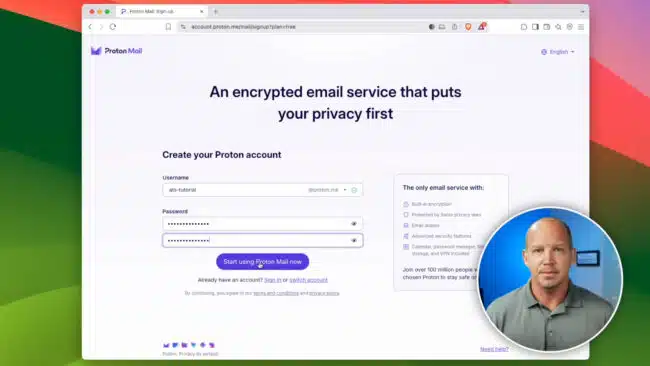
Unlike the default Google ecosystem, Proton offers various services for managing multiple accounts securely, making it easy to switch and protect your data.
Step 2: Access the Easy Switch Tool
Proton Mail makes it incredibly simple to import all your email data through a tool they offer called Easy Switch. Here’s how to find it:
- In your Proton Mail dashboard, click the gear icon (top-right corner).
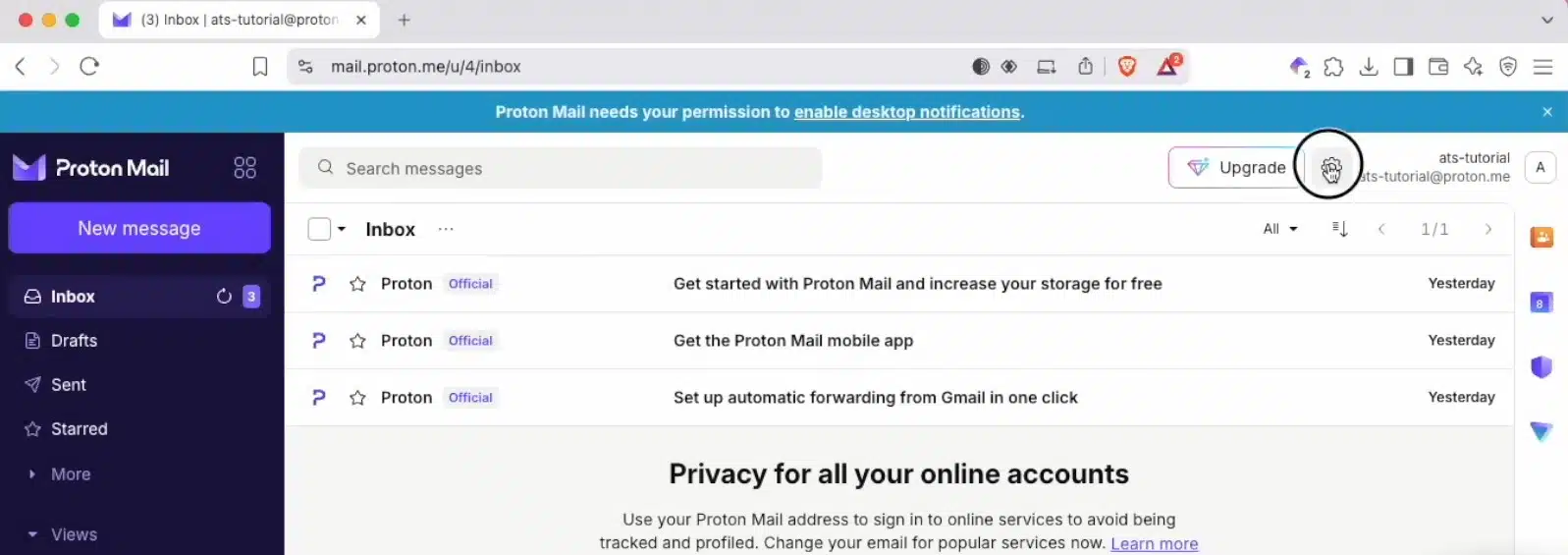
- Go to All Settings.
- Find “Import via Easy Switch” in the left-hand menu.
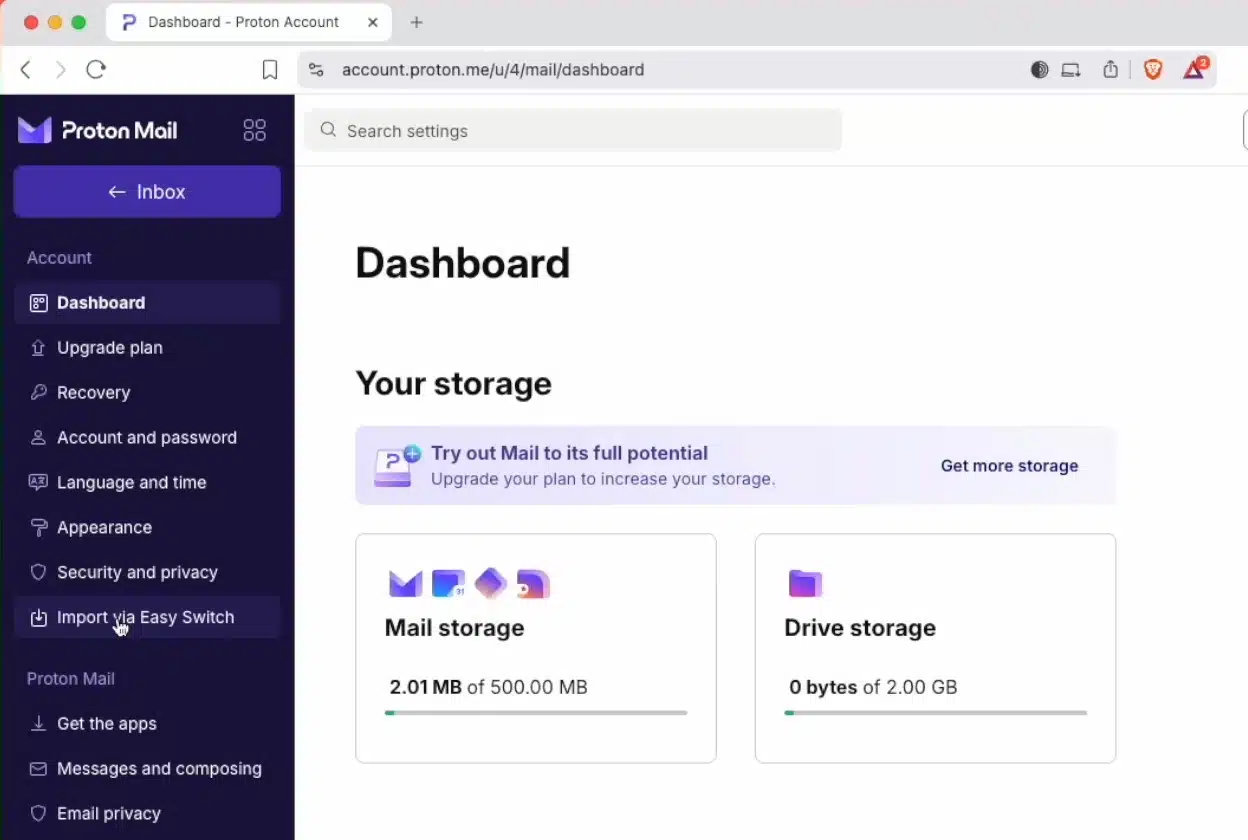
This tool will allow you to forward new messages from Gmail and import your old emails, contacts, and even your calendar.
Step 3: Set Up Gmail Forwarding
When you migrate from Gmail to Proton Mail, you want to make sure you don’t miss new emails sent to your Gmail account. To do this, you’ll first want to set up proper email forwarding.
- In Easy Switch, select Set Up Forwarding.
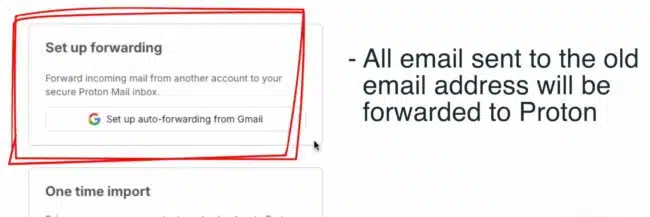
- Sign into your Gmail account when prompted.
- Allow Proton to access your email settings.
- Click Continue, then approve Proton’s access again.
Once done, any new emails sent to your Gmail address will automatically be forwarded to your Proton inbox.
p.s. nothing changes in your Gmail inbox yet, this is just automatic forwarding.
Step 4: Import Your Emails, Contacts & Calendar
Now that we’ve set up email forwarding, it’s time to migrate over all of your email history, contacts and calendars so we’re not starting from scratch.
- In Easy Switch, choose Import from Google.
- Sign into your Gmail account again (if prompted).
- Select the data you want to import:
- Email messages
- Contacts
- Calendar
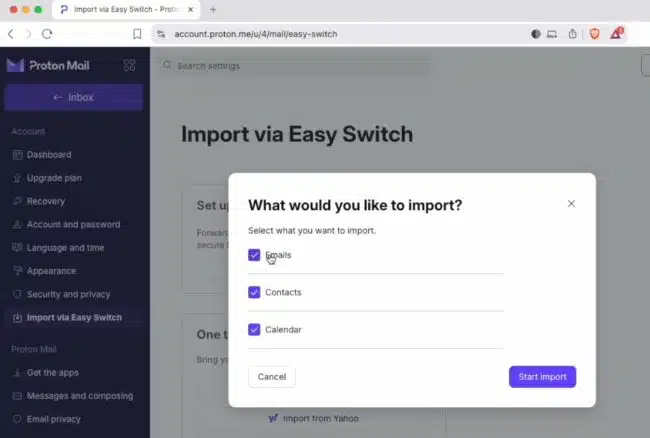
Proton will request access again. This time, select all boxes to allow full import.
Security Note: If you’ve already set up forwarding, Gmail might not ask for email access again. That’s normal.
Step 5: Customize Your Import
Once permissions are granted:
- Click Customize to refine what gets imported.
- Change the label name to reflect the date or time period of import.
- Choose how much email history to import (e.g., last 3 months).
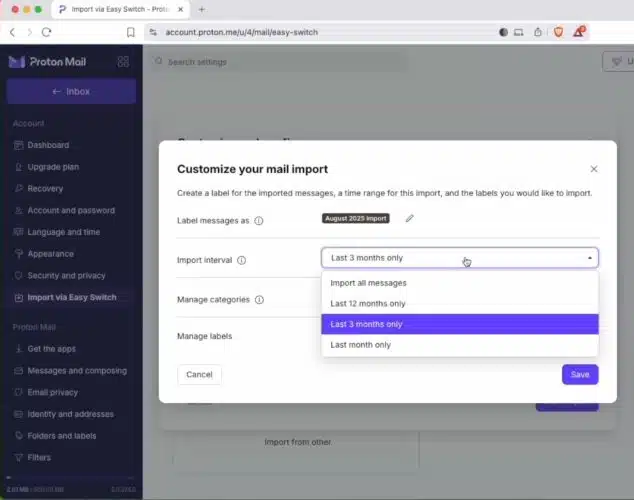
- Deselect unnecessary labels like:
- Drafts
- Starred
- Trash
- For calendar, choose whether to merge or create a new one.
Migration Pro Tip
Only import what you really need. It saves space and avoids clutter.
Click Start Import and let Proton do the work. Depending on how much data you have, it may take a few minutes or more.
Once it’s complete, you’ll get a confirmation email in your Proton inbox letting you know everything was successfully imported.
Step 6: Download the Mobile Apps
To get the most out of Proton Mail (and Proton Pass, Proton Calendar, etc.), go all-in:
- Download the Proton Mail app from the App Store or Google Play
- Use Proton Calendar instead of Google Calendar on the Apple App Store or Google Android store
- Combine it with Proton Pass for encrypted password management
It’s hard to manage two email or calendar apps at once. Make a clean break and go all in on Proton.
Final Thoughts: Your Email is Now Private
Congratulations, you’ve successfully migrated from Gmail to Proton Mail, and taken a major step toward reclaiming your digital privacy.
This isn’t just about switching email providers. It’s about choosing a service that respects your data, offers true end-to-end encryption, and frees you from the surveillance-based model of Big Tech. With Proton Mail, you’re now in control of your inbox, not Google.
Here’s a quick recap of the steps you just took:
- Created a free Proton Mail account
- Set up Gmail forwarding using Proton’s Easy Switch tool
- Imported your old emails, contacts, and calendar events
- Customized what to bring over to avoid unnecessary clutter
- Installed Proton apps on your devices for seamless access
Want to go further? Learn how to migrate your saved passwords from Google to Proton Pass