You know that Facebook tracks your data. That’s obvious. But have you ever considered what kind of data they track? Or how they track it? Facebook uses various methods to track data, including how a company’s server passes data to Meta’s server. Although it’s an oxymoron to talk about “Facebook privacy”, it’s important to understand what data they track and how you can stop it from being collected.

Data is the core of Facebook’s business model.
When you signed up for a Facebook account, the deal you made was simple: Facebook gives you a social platform and you give them your data.
Period.
If you’re looking to build Facebook privacy – or even any kind of privacy on the internet – using a social media platform is probably not the best way.
The Extent of Facebook’s Data Collection
When I downloaded my file from Facebook, it was surprising to find the kinds of data points that they had collected. Consumer data companies contribute to these extensive data collection practices, highlighting the scale of surveillance and data aggregation in the online marketplace.
This included things such as:
- 112 pages of search history: Every term I’ve ever entered into Facebook’s search bar. This means every curiosity, personal query, and search for friends or pages is meticulously recorded.
- 331 pages of likes and comments: A comprehensive record of my interactions, documenting every single like, reaction, and comment made across various posts and pages.
- 135 pages of contact information: Phone numbers and contacts uploaded unintentionally, highlighting how Facebook captures contact data from synced devices.
- 146 pages of comments: Detailing my engagements on posts, encompassing responses to friends, discussions in groups, and replies to various posts.
- 152 pages of group activity: Documenting my participation in various groups, including posts made, interactions within the groups, and even group memberships.

The Nature of Data Collected by Facebook
It’s estimated that Facebook classifies around 52,000 traits about each user.
This extensive profiling includes behavioral patterns, preferences, interests, and even inferred data about your personality and habits. A study conducted by Consumer Reports reveals the extent of data sharing between numerous companies and Meta, highlighting concerns around user privacy and the implications of pervasive data collection.
What’s more, you don’t even need to be an active user—or have an account at all—for Facebook to collect your data through their extensive network and third-party integrations.
Types of Data Facebook Collects
There are different kinds of data that Facebook collects on all of us, and I’ve categorized it into four types:
Meta software code is integrated into mobile apps and websites to track user behavior beyond Meta’s platforms, enabling extensive data collection that underpins targeted advertising.
Let’s take a look at each of these individually.
Explicit Data
Explicit data is the information you voluntarily provide to Facebook. Meta software code included in various mobile applications and websites collects user data through tracking pixels and server-to-server interactions. This includes data such as:
- Photos: Each photo you upload carries a wealth of data, from the image content to metadata like location and camera type (see metadata below).
- Educational Background: Details like where you went to school, your degree, and graduation year.
- Likes and Interactions: Each like, share, and comment you make provides insight into your interests and social connections.

Over the years that you’ve been using Facebook, you’ve probably given them a lot more explicit data than you realize!
Metadata
Beyond the explicit data, Facebook collects the mostly hidden metadata, including: Meta tracking pixels embedded on websites allow Facebook to gather data about user interactions.
- EXIF Data: Embedded in photos, revealing camera type, date, time, and GPS coordinates. This allows Facebook to map out your movements and lifestyle habits.
- Device Information: IP address, phone type, operating system, and precise location data gathered from the Facebook app. This data helps in creating a detailed digital fingerprint of your online and offline activities.
Facebook has even been known to exploit your mobile device notifications to collect more metadata about you.
[adroate banner=”3″]
Off-Facebook Activity
Off-Facebook activity is exactly what it sounds like – the internet activities you do that are not on Facebook. Server-to-server tracking allows Facebook to collect data from your internet activities even when you are not on their platform. This involves tracking your internet activity through:
- Facebook Pixel: Installed on over 8 million websites, tracking your actions across the web. This pixel allows websites to monitor visitor actions and share that data with Facebook for ad targeting.
- Facebook Buttons: Like, Share, and login buttons on various sites. Each interaction with these buttons sends data back to Facebook, enhancing their understanding of your web behavior.
Even if you never visit the Facebook webpage or app on your device or browser, Facebook is still collecting data on your actions, which is scary.ry.
Third-Party Data
Third-party data is the kind of data that Facebook receives from other companies about you. A consumer reports study highlights the extensive data sharing practices of various companies with Meta, emphasizing the scale of data sharing and its implications for user privacy. This data is generally collected from:
- Advertisers: Uploading your purchase history and interactions, providing Facebook with insights into your spending habits and preferences.
- Various Industries: Including automotive, retail, and credit monitoring services, which contribute additional layers of data about your activities and financial status.
How Facebook Uses Data Collection
Facebook’s data collection practices are at the heart of its business model, driving both its advertising services and user experience enhancements. Without it, the company wouldn’t make money and would go belly-up.
The data collected is meticulously analyzed to create highly targeted ads, which are more likely to capture user interest and engagement. You’ve probably seen this targeting at work in your own Facebook feed – it’s surprisingly good! This targeted advertising is not just about selling products; it’s about understanding user preferences, behaviors, and needs to deliver ads that feel relevant and timely.
Beyond advertising, Facebook leverages the data collected to refine its services. For instance, the platform uses this data to suggest friends, groups, and content that align with your interests. This personalized experience is designed to keep users engaged and active on the platform, ensuring that Facebook remains an integral part of their daily digital lives.
Facebook’s Tracking Methods
Facebook employs a variety of sophisticated tracking methods to gather data on its users and their behavior. These methods are embedded in both Facebook’s own platform and across the wider web, making it challenging to escape their reach.
Meta Pixel (aka Facebook Pixel)
The Meta Pixel, formerly known as the Facebook Pixel, is a small piece of code embedded in millions of websites. This powerful tool tracks user website interactions, capturing data on page views, clicks, and conversions.
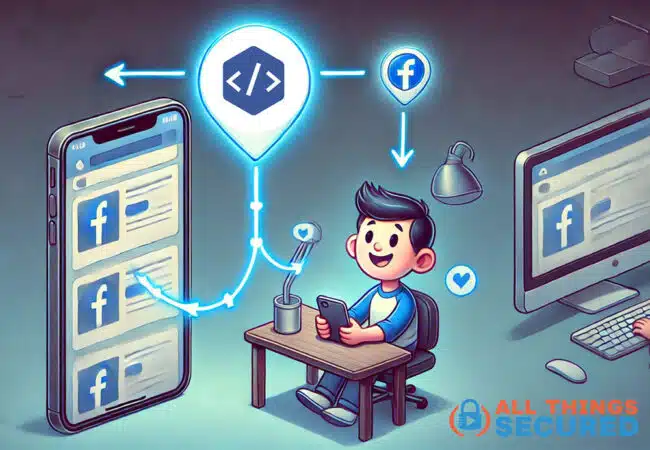
By monitoring these actions, Facebook can build a detailed profile of your online behavior, even when you’re not on their platform. The Meta Pixel also facilitates cross-device tracking, ensuring that your activities on different devices and browsers are seamlessly connected.
Custom Events
Custom events are another layer of Facebook’s tracking arsenal. These are user-defined actions that website owners can set up to monitor specific behaviors, such as completing a purchase or signing up for a newsletter.
By tracking these custom events, Facebook can gather more granular data, which is invaluable for creating highly targeted ads and enhancing the user experience. This level of detail allows advertisers to tailor their campaigns to specific actions, increasing the likelihood of engagement and conversion.
By understanding these tracking methods, you can better appreciate the extent of Facebook’s data collection practices and take steps to protect your privacy.
How to Limit Facebook’s Data Collection
While Facebook’s data collection might seem overwhelming, there are steps you can take to protect your privacy. Implementing data minimization technologies can help limit the amount of data collected to only what is necessary for providing services. These steps aren’t going to completely stop Facebook from tracking you, but it’s a good and worthwhile start.
Delete the Facebook App
- Recommendation: Use Facebook through a browser like Firefox to reduce metadata collection. Deleting the Facebook app can also limit the data collected through Meta’s technology. This limits Facebook’s ability to access your phone’s detailed metadata.
- Action: Lock down your privacy settings and use the “Ask App not to Track” feature on iOS devices to further restrict data collection.

Use Privacy-Focused Browsers
- Browsers: Brave or Firefox are recommended for their strong privacy features. Using privacy-focused browsers can limit the data collected through Meta technologies, which include platforms like Instagram and WhatsApp.
- Tools: Use the Facebook Container extension on Firefox to limit Facebook’s tracking across other websites. This extension confines Facebook’s tracking to its own site, preventing it from following you around the web.

Manage Off-Facebook Activity
- Steps: Go to Settings > Your Facebook Information > Off-Facebook Activity.
- Action: Turn off future activity tracking and clear your history. This stops Facebook from associating your web activity with your Facebook profile, reducing ad targeting effectiveness. Managing off-Facebook activity can also limit the data collected through server-to-server data, which is often used to transfer user information between servers and platforms like Meta.
Make Your Profile Private
- Action: Limit who can see your friends, location, and other personal information. Consumer Reports calls for stronger data privacy regulations to protect user privacy. Adjust your settings to restrict visibility to friends only or customize for specific audiences.
- Settings: Use Facebook’s privacy checkup tool to adjust your profile visibility. This helps in ensuring that only trusted connections can see your sensitive information.
Be Cautious with Photo Uploads
- EXIF Data: Remove this data before uploading photos to protect your location and device information. Consumer Reports identified problems with data privacy practices related to photo uploads, highlighting the importance of managing your EXIF data.
- Method: On an iPhone, use the Photos app to toggle location data off before sharing. This simple step prevents Facebook from accessing your photo’s embedded metadata.
Limit Voluntary Information Sharing
- Action: Avoid checking into locations, tagging photos, and participating in quizzes. These activities provide Facebook with additional data points about your preferences and movements.
- Long-Term Impact: Over time, reducing voluntary data input decreases Facebook’s ability to build a comprehensive profile on you.
Final Thoughts on Facebook Privacy
In today’s digital age, avoiding data tracking entirely is nearly impossible. A Consumer Reports study emphasizes the importance of taking steps to protect your privacy. However, by taking these steps, you can significantly reduce the amount of information you share with Facebook and control how it’s used.
Remember: you do have at least a little control of your data. In the same way that Amazon tracks what you do, so does Facebook, Google and others.
It’s up to you to build your own privacy.
Be sure to subscribe to the All Things Secured YouTube channel!



