iOS 17 is the latest update to Apple iPhones and although I’ve seen plenty of people talking about upgrades to iMessage, Facetime, and call notifications, all of that is just cosmetic. Here’s what you need to know in terms of the biggest privacy and security improvements that are coming your way.

Of the many announcements that Apple made with the upcoming iOS 17, which also comes with a new iPad and Mac OS, there are 7 that I found to be particularly interesting.
The good news is that these new features legitimately add a strong layer of privacy and security, but the bad news is that much of it is only valuable if you use Apple’s native apps.
1. Safari Safe Browsing on iOS 17
The best example of this is the upgrade to Safari safe browsing, which allows you to lock private tabs that can only be opened with your biometrics. In fact, Apple has changed the way you can organize all of your open tabs, which I find interesting.

In the settings for Safari you’ll find a new option where you can require Face ID to Unlock Private Browsing.
In practice, when you scroll over to your Private tabs in Safari, you’ll see that it shows as locked (see above). Simply click “Unlock”, get verified with Face ID, and the tabs are revealed.
Even if you don’t use Safari, it’s good to know that this kind of feature even exists. Whether you’re a Chrome user or you prefer Brave like I do, browser lock is easy to turn on and pretty convenient to use.
2. Enhanced Lockdown Mode (now for Watch OS)
iOS 17 comes with what they’re calling “enhanced” Lockdown Mode, which now covers an Apple Watch and adds stricter protections on certain functionalities.
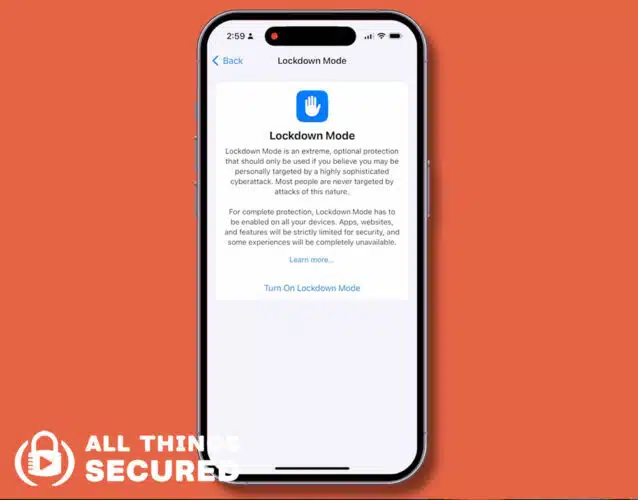
Lockdown Mode was first introduced in iOS 16 and marketed as an extreme privacy setting specifically for those who feel like they’re being targeted by spyware or high level surveillance.
If you’ve never used Lockdown Mode before, you can find it here:
- Settings app
- Scroll down to “Privacy & Security”
- Scroll to the bottom to find “Lockdown Mode”
- Turn On
- Restart Your phone
You’ll have to restart your phone to activate, but don’t worry, it’s just as easy to turn it off if you don’t like it for some reason.
3. Message Check-In Feature
This new Check In feature is exciting because of the potential.
Here’s what usually happens for me: If my wife is going out one evening to visit a friend, I might ask her to let me know when she arrives or when she’s starting to head home so I don’t get worried about her. We even have it set up where we can each track each other on the Find My app but I have to have the app open in order to know where she is.
The new Check In feature promises to not only make this much easier, but also to have this information end-to-end encrypted, which is huge.
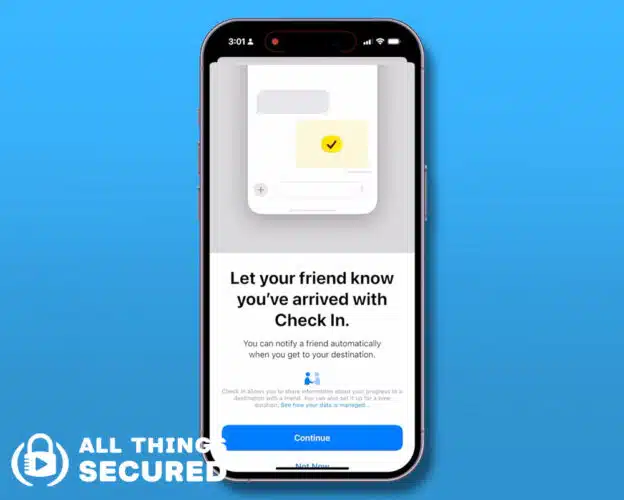
Check In is done through iMessage and if my wife were to use it, I would be given updates when she arrives at her destination and if she takes an abnormally long time, it would let me know that as well.
The catch here is that this feature is only available between two phones that are updated to iOS 17 or greater, so if you get a message saying that “check in is not available for this recipient”, that’s why.
The fact that this data is end-to-end encrypted is incredibly important to me, and it should be to you as well.
4. Communication Safety (Blur Inappropriate Images)
The new Communication Safety feature, designed to protect children, and the similar Sensitive Content warning designed for adults, blurs out or blocks inappropriate images that might be sent to you in Messages, via Air Drop or through FaceTime.

I’m going to use Apple marketing materials to help you visualize what this looks like because I like testing things out, but the idea of sending my wife an inappropriate image just to see how this works is…well…not my idea of fun 🙂
According to Apple, the technology that flags these images as inappropriate processes all the information on your device, so that neither Apple nor any other apps can access the content.
I think more than anything this is a protection for children – one that I would want for my own boys – and ultimately it prevents that unwanted spam that can sometimes find its way into our messages.
5. Password Groups for Apple Keychain
The idea of sharing passwords is nothing new, but if you’re a person who stores your passwords in Apple’s Keychain, you’ll be happy to hear that you can now create groups where everybody in the group will share access to the account logins you set.
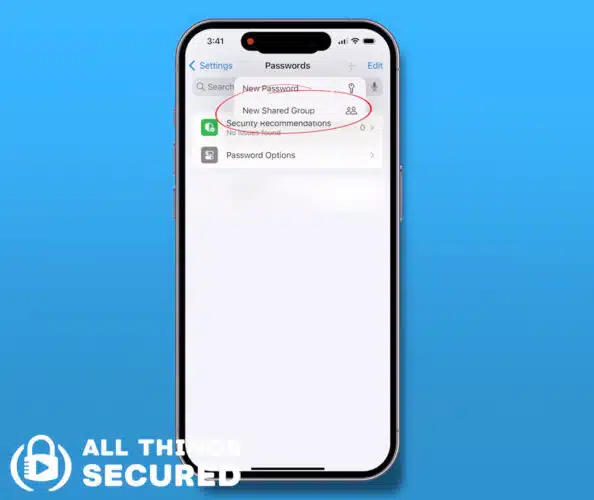
You could create a permanent group like one for your family, or you could create a more temporary one with a set of passwords that you share with a babysitter or house guest.
Just know that whatever you share will be known by those people, so even if you remove them from your shared group, you might still need to change the password to those particular accounts.
To do this:
- Open your settings app
- Scroll down to Passwords
- Click the plus icon in the upper right to find “New Shared Group”
From here you can manage the members and the accounts that get shared in the group.
6. Automatic Passkeys for Apple Login
This new feature hasn’t been widely publicized or talked about, but I think it’s a pretty big step towards a mass adoption of the new passkey security standard.
You can watch this video to understand passkeys, but for the purpose of this article I’m going to show you what this looks like. Basically, from now on your device itself serves as both the password and 2FA key for you Apple login.
Let’s say I want to log into my account on Apple.com. Right now, it gives me the option to continue with my usual password OR I can sign in with iPhone. This is a passkey, even though it doesn’t say it.
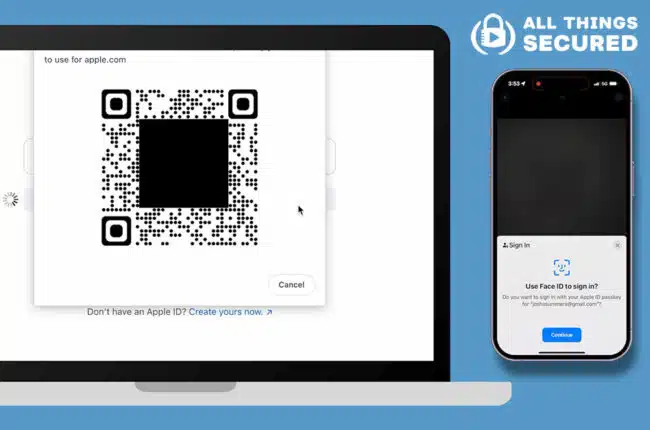
You simply scan the QR code with your phone, verify with your Face ID, and you get logged in. This is a significantly more secure method than using traditional passwords and this type of password-less login is where we’re headed in the future.
7. Silence Unknown Calls (Live Voicemail)
Here’s another cool feature I haven’t seen many people talk about. If you’ve ever received a spam call or one of those Unknown Number calls, you’re going to love the fact that iOS 17 introduces a new setting to Silence Unknown Callers.
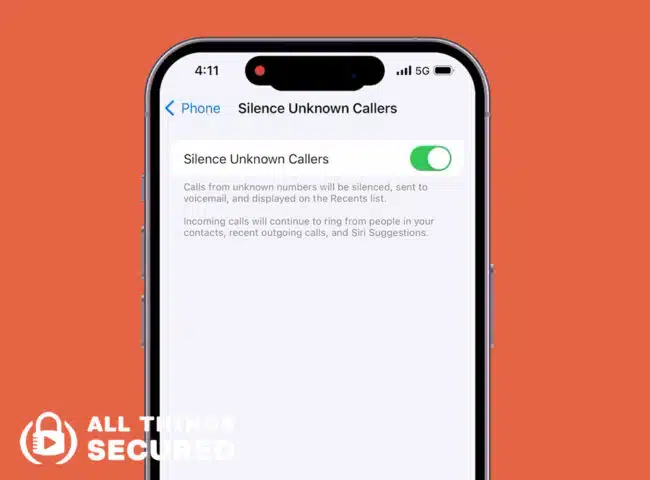
When activated, callers who aren’t in your contacts list will go directly to the new Live Voicemail, the phone won’t ring at all, and this new voicemail feature allows you to see a live transcription as the caller speaks to know if you do want to pick it up and talk with them.
Again, Apple says that all of this processing happens on the device and isn’t shared with Apple, and it’s another great way to increase your privacy by limiting how much junk you have to sift through on your phone.
More on Apple Security
Apple made a number of other minor, really behind the scenes changes that I don’t think are worth diving into here, but I’ve enjoyed getting to use iOS 17 and encourage you to upgrade when it becomes available.
You can watch all of these new iOS security and privacy features on the All Things Secured YouTube video.
You can also learn more about building stronger security on your Apple devices here:
- How to check if your iPhone has been hacked
- Learn about Apple Rapid Security Response
- What is Apple Lockdown Mode?
- What are the most secure cell phone services to use?


Leave a Reply