Earlier last year, I decided to make a rare change in my personal online security: I switched password managers from 1Password to Proton Pass. Why did I make the switch? And what are the key differences as I tested Proton Pass? These are some of the questions I’d like to answer in this Proton Pass review for 2026

Key Takeaways
- Proton Pass is a privacy-focused password manager with robust security features, including end-to-end encryption and zero-knowledge architecture, ensuring user data remains secure.
- The platform is user-friendly and offers a seamless setup experience, supporting quick password imports and easy navigation in both desktop and mobile applications.
- The biggest benefits of Proton Pass is its email alias integration as well as its connection with all of the other Proton services.
Use the navigation links below to jump to a specific part of this Proton Pass review:
- What is Proton Pass?
- Key Features and Claims
- Setting Up Proton Pass
- Creating Passwords & Notes
- Cross-Platform Compatibility
- Overall Impressions & Summary
Note: Some of the links in this article may be affiliate links, which means that at no extra cost to you, I may be compensated if you choose to use one of the services listed. I only recommend what I personally have used, and I appreciate your support!
What is Proton Pass?

Proton Pass is a secure password management tool designed with privacy-focused users in mind. Developed by Proton AG, the same company that developed Proton Mail, Proton VPN and Proton Drive, Proton Pass is built on a foundation of privacy and security.
The company is headquartered in Switzerland, benefiting from some of the strictest privacy regulations in the world. This ensures that user data is protected under Swiss laws, which are renowned for their commitment to privacy.
Proton Pass’s main attraction lies in its robust security and privacy features. This includes end-to-end encryption, meaning only you can access your passwords, as well as their unique email alias feature which adds additional privacy to your email inbox.
Designed for privacy-conscious users, Proton Pass offers a reliable and secure password management solution. It’s an excellent and more secure alternative to storing passwords in Chrome. Its free plan provides great value, and the service’s adherence to strict privacy laws makes it especially appealing to security-focused individuals.
But does Proton Pass live up to all of its bold claims? We’ll evaluate every aspect, from setup to daily use, to determine if it truly delivers on its promises.
Key Features and Claims of Proton Pass
There are numerous Proton Pass features that caused me to switch, but here are the most important ones that really set it apart.
- Open Source Security: The most important feature is end-to-end and zero-knowledge encryption combined with open source reliability, which ensure that only you can access your password vaults. Even if Proton’s servers were breached, your data would remain secure and inaccessible without your private password.
- Email Aliases: It is seamlessly integrated with SimpleLogin, an app owned by Proton, that allows you to create unique email usernames for every login which can be directed to any inbox and disabled at any time. It’s a privacy super-feature!
- Proton Integrations: Integration with other Proton services like Proton Drive, Proton Calendar, and Proton Mail provides seamless management under a single account, simplifies the user experience and adds convenience for those already using the Proton business suite, particularly the Proton Unlimited plan.
- “Extra Password” Security: Don’t worry – Proton allows you to encrypt your password vault with an extra password that is different than the password you use to log into all of your other Proton services.
- Secure Link Sharing: Proton Pass allows users to create encrypted links to share specific logins with others, including non-Proton Pass subscribers. These links are secure, as Proton cannot view the shared data, and can be configured with expiration dates, view limits, and can be disabled at any time.
- Generous Free Plan: Proton Pass provides various plans to meet different needs, including a free plan with basic functionalities and unlimited logins. I use and recommend the Proton Unlimited Plan, but this tiered approach allows users to select a plan that best fits their needs.
Security Features | Proton Account
Security is a core selling point for Proton Pass, employing robust features to protect user data. Using AES-256 encryption ensures high security levels, with end-to-end encryption keeping data stored securely during transmission and enabling secure communication that is inaccessible to anyone but the user. Strong encryption is a vital aspect of this protection, allowing for secure sharing of sensitive information.
Proton Pass’s zero-knowledge architecture ensures:
- User data remains secure and inaccessible without the user’s private password, even if Proton’s servers were breached.
- Independent third-party audits back this architecture.
- Audit reports are publicly available for transparency.
Additional security features include:
- Biometric unlocking (FaceID or fingerprint), enhancing security during setup.
- Proton Sentinel, which uses AI and human analysts to monitor accounts 24/7 for unauthorized access attempts.
- The Pass Monitor feature, which checks for weak or reused passwords and alerts users about missing two-factor authentication protection. Additionally, these features provide robust dark web monitoring.
Proton Pass supports passkeys (what are passkeys?), offering a more user-friendly and secure login method than traditional passwords. It also includes a public bug bounty program, incentivizing researchers to identify and report potential security vulnerabilities.
Privacy Feature: Email Aliases
One unique Proton Pass feature, the one that eventually got me to switch from 1Password, is their email aliases.
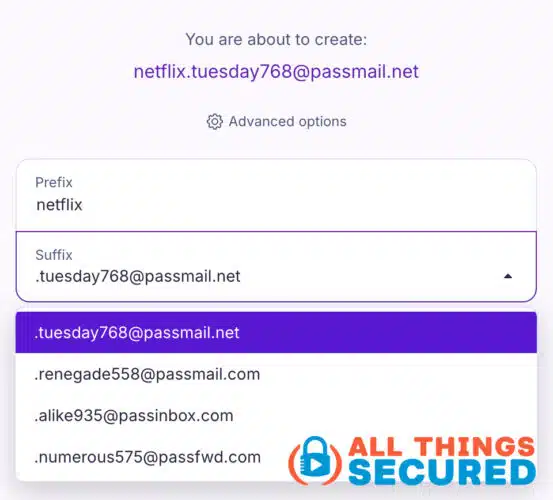
Proton Pass gives you the option to create a new account with your existing email address OR to create an email alias that forwards to your email inbox. This adds a new level of privacy so that you don’t expose your personal email address all across the internet.
With this feature you can:
- Easily configure how the alias looks, including a custom domain.
- Easily disable an alias (which basically unsubscribes you from a list)
- Set up multiple inboxes to choose where each alias forwards to.
Chances are you aren’t using aliases like you should, and Proton Pass gives you the perfect opportunity to start. There are plenty of great email aliases options, but Proton is the one I recommend and use.
Try Proton Aliases
Black Friday deal: save 60%!
Design and User Interface
When it comes to design, Proton Pass is on par with all of its competition. The password manager features a smooth and user-friendly experience that aligns well with modern design aesthetics. Whether you are navigating the desktop app or the mobile app, the consistent design across different functionalities ensures an intuitive user experience.
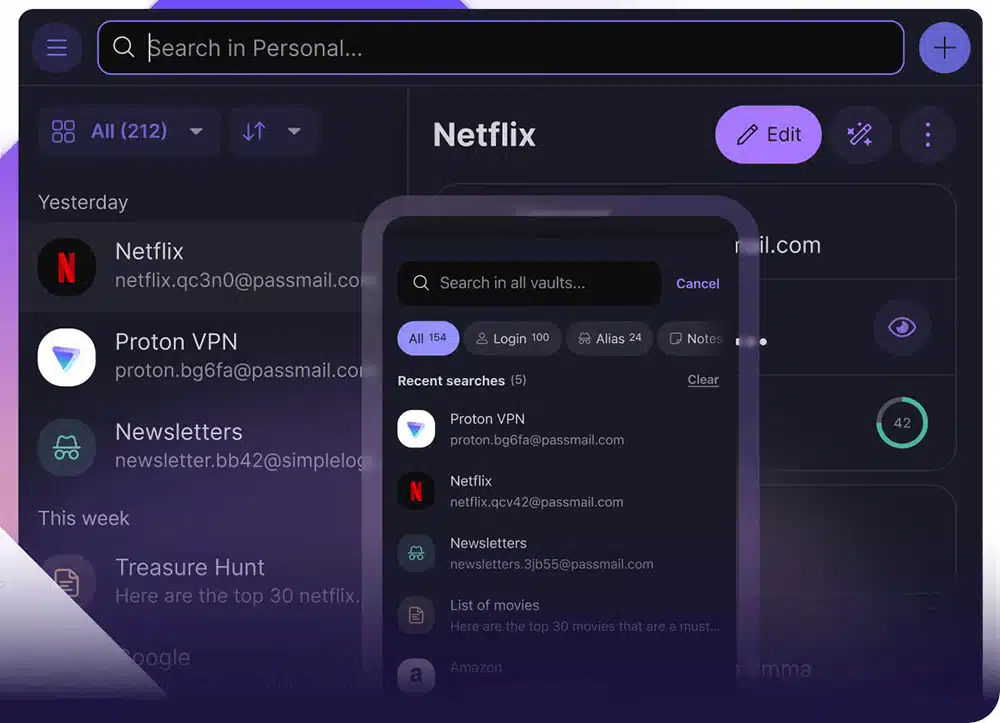
The Proton Pass desktop apps, in particular, stand out with a clean and straightforward interface. A left menu bar provides easy navigation, allowing users to quickly access different sections of the app. This design choice enhances usability, making it simple for users to manage their passwords effectively.
The mobile app is equally impressive, offering features such as biometric unlock and access to securely shared links. By default, the main tab of the mobile app displays all vault items, including pinned items for quick access. This makes it easy for users to find what they need without having to navigate through multiple screens.
The user interface of Proton Pass is easy to use and navigate, making it accessible for beginners. The design’s focus on privacy ensures that users feel confident in the security of their data.
Functionality: Creating Passwords & Notes
Proton Pass excels in functionality, offering a range of features that enhance online security. For example, let’s say you want to create a new password. Proton Pass gives you a generator that helps you create strong, random passwords that are either “Memorable” or “Random”.
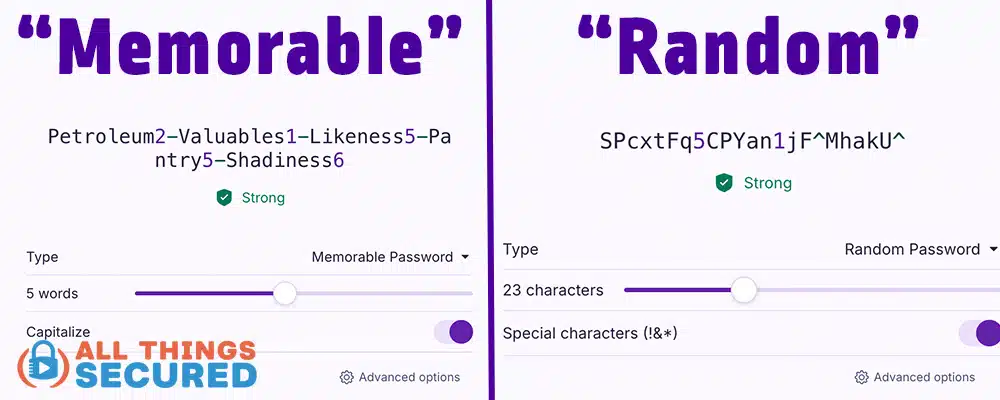
These strong passwords can be created from within the app, but it’s also conveniently available through the browser extension as a popup while you’re creating a new account.
In addition to passwords, you can now add secure file attachments to your logins, which is a newer feature that sets it apart from other password managers. This allows you to keep copies of important documents that you might need access to on the fly (i.e. copies of your passport, driver’s license, etc.).
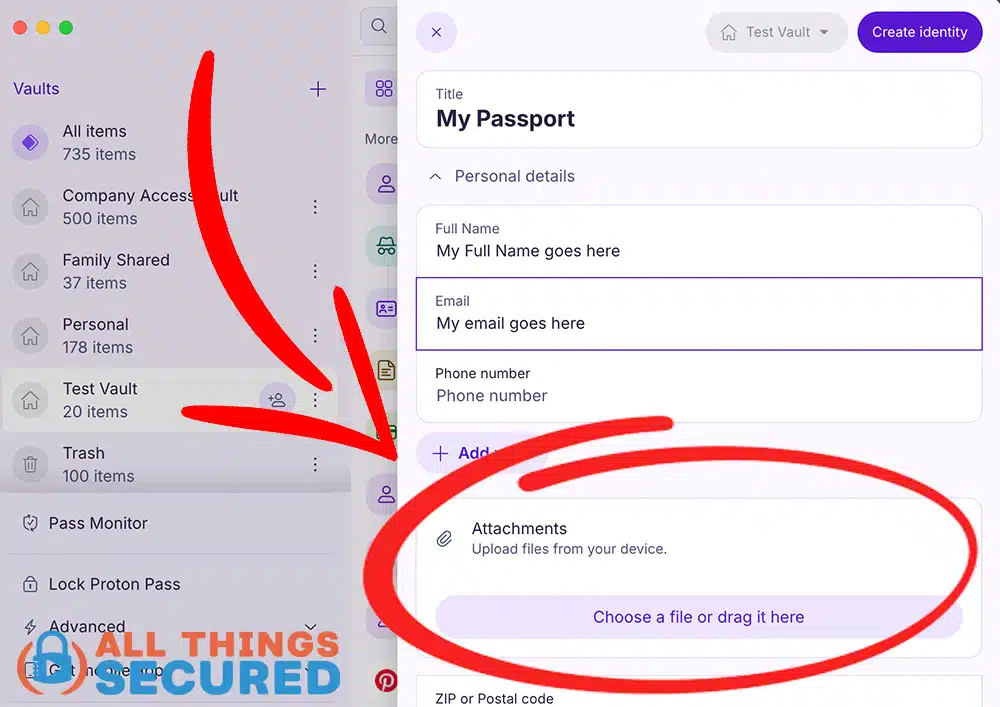
As you can see in each of my screenshots (on the left sidebar), I have created separate vaults for my company, personal use and family sharing. I have the option to customize the name, color and icon for each of these vaults. This level of customization enhances the user accounts experience, simplifying unlimited passwords organization and management.
Sharing a vault can be done using a person’s email address, adding an extra layer of convenience for collaborative environments. This feature is particularly useful for families or teams who need to share access to certain accounts through vault sharing or password sharing.
The mobile apps are designed with usability in mind, featuring a clean, streamlined design with offline access. Honestly, I rarely open the app – which is common for mobile password managers – and instead make sure to set it as the default for all password autofill.
Cross-Platform Compatibility
Proton Pass is accessible across a range of platforms and available for unlimited devices, ensuring seamless password management. It runs smoothly on:
- Windows
- macOS
- Linux
- Android
- iOS
- Web app
Desktop apps are available for Windows, macOS, Linux and Chrome OS to broaden Proton Pass’s accessibility across more operating systems.
The mobile applications for iOS and Android offer similar functionalities to the desktop version, ensuring effective password management and a seamless experience across devices.
Proton Pass is also accessible through a web app and browser extensions, offering increased flexibility on unlimited devices. These extensions are compatible with major browsers like Chrome, Firefox, Safari, and Brave, enhancing the user experience with other proton apps and proton pass’s.
Setting Up Proton Pass
Setting up Proton Pass, whether on your mobile device or using their desktop app, is pretty straightforward. Start by creating a universal Proton account with an email and password. Next, download the Proton Pass app from the app store (Android or Apple iOS) or directly from Proton’s website.
Importing existing passwords into a Proton Pass account is straightforward, with support to import passwords from various formats (JSON, csv, xml, etc.) or from different sources (see below).
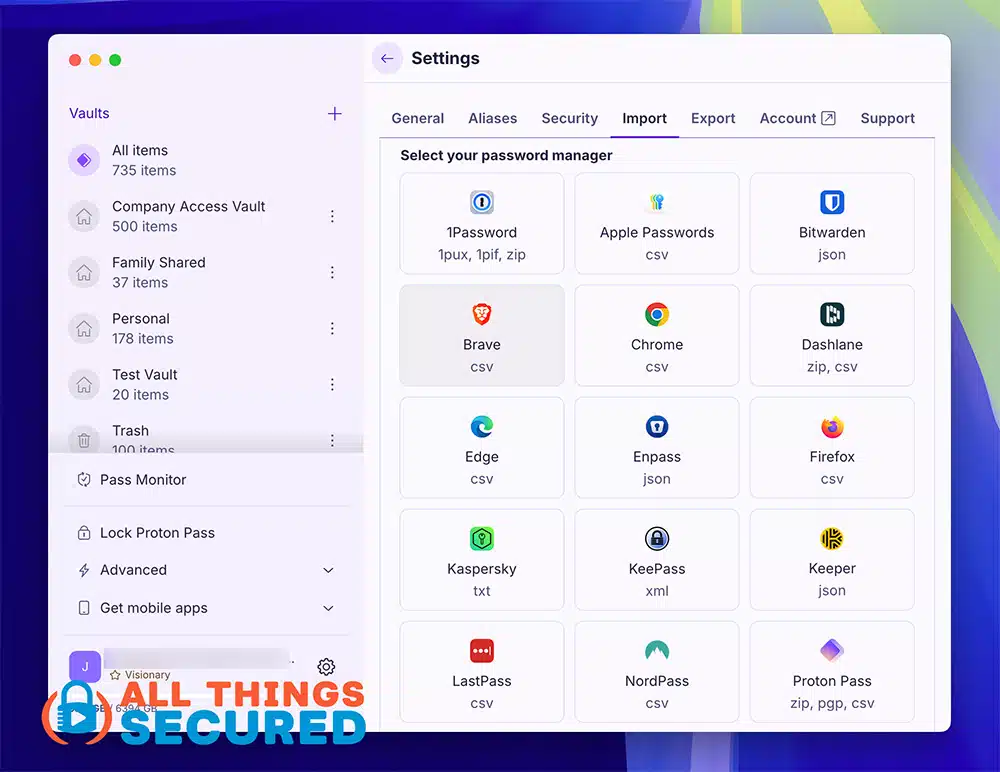
Setting up the browser extension for the password manager is also simple and recommended, particularly with the free version for free users, enhancing the user experience.
Extensive help documentation supports users during setup, ensuring that even those who are not tech-savvy can get their password manager up and running smoothly.
Overall Impression and Value for Money
After doing a full evaluation for this Proton Pass review, I remain very happy with my decision to migrate to Proton Pass. The various pricing plans, including the Proton Pass free version, cater to different needs and budgets. The free version includes:
- Unlimited logins
- Autofilling
- Passkey support
- Browser extension
- Basic password health alerts
- 10 hide-my-email aliases
Premium features like Emergency Access, Secure Notes, and Dark Web Monitoring provide added value for paid plans. With Proton Unlimited, which is what I have, you get access not only to all app features, but also the rest of the security apps Proton provides.
Proton Pass is priced in line with its competitors yet offers strong security measures and a solid reputation for privacy. For those who prioritize security and are already within the Proton ecosystem, it is a worthwhile investment.
Summary
Summarizing the key points of this Proton Pass review, the software stands out as a reliable and secure password manager. Its strong encryption standards, seamless integration with other Proton services, and email alias feature make it a compelling choice for privacy-focused individuals. The setup process is simple and straightforward, with extensive documentation available to assist users at every step.
The application excels in functionality and ease of use, offering features like password generation, two factor authentication, vault management, and secure file attachments.
In conclusion, Proton Pass is a robust and secure option for managing passwords. Its value for money, especially for those within the Proton ecosystem, makes it a worthwhile investment. Whether you are an individual user or part of a family or team, Proton Pass provides the tools and security needed to keep your digital life safe and organized.
Frequently Asked Questions
In addition to this Proton Pass review for 2026, I’d like to answer some of the most common questions I hear about using this password manager.
Proton Pass stands out because it prioritizes your privacy as an open-source app with end-to-end encryption and a zero-knowledge architecture. Plus, it’s developed by Proton AG, the trusted name behind Proton Mail and Proton VPN, ensuring your data stays secure.
Yes. Proton Pass has a generous free plan that lets you enjoy features like unlimited logins, autofilling, and 10 hide-my-email aliases.
Proton Pass is highly secure, utilizing AES-256 encryption, end-to-end encryption, and a zero-knowledge architecture, along with biometric unlocking and monitoring for extra safety. You can feel confident knowing your data is well-protected.
Absolutely, you can use Proton Pass on unlimited devices, including Windows, macOS, Android, and iOS, plus it has browser extensions and a web app for all the major browsers. That makes it super convenient to stay organized across platforms.
Proton Pass offers cool premium features like Emergency Access, Secure Notes, Unlimited email aliases and Dark Web Monitoring in their paid plans. These extras really enhance your security and convenience!

